How to get white label SMS solutions from MSG91
This post is aimed at helping you how to point our IP to your domain. So that you can provide flawless messaging services under your brand name. The basic requirement is that you should have a domain. If you have one, please follow these steps:
- Open cPanel
- Log into your cPanel
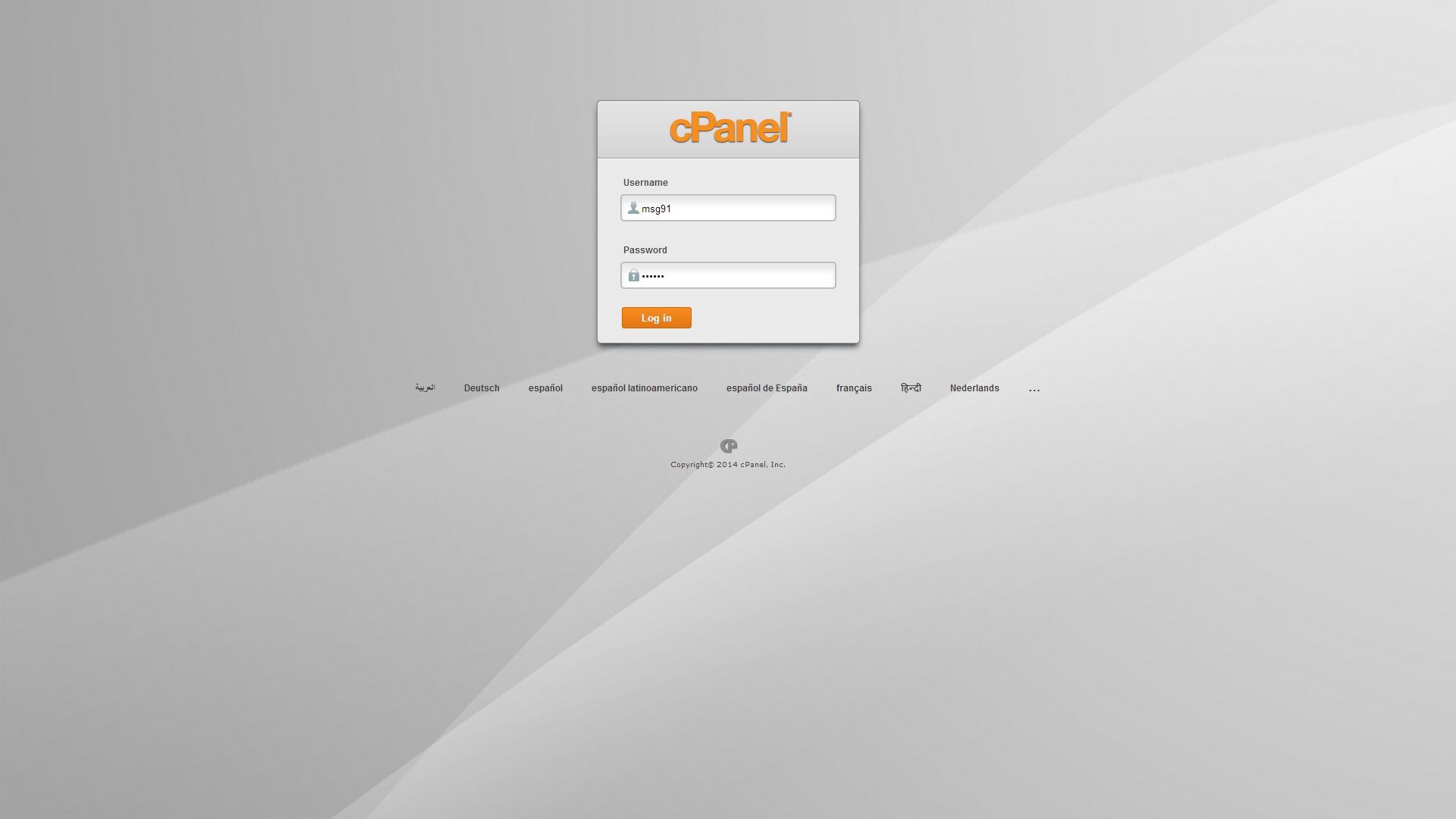 cPanel Login
cPanel Login
- Create a sub domain
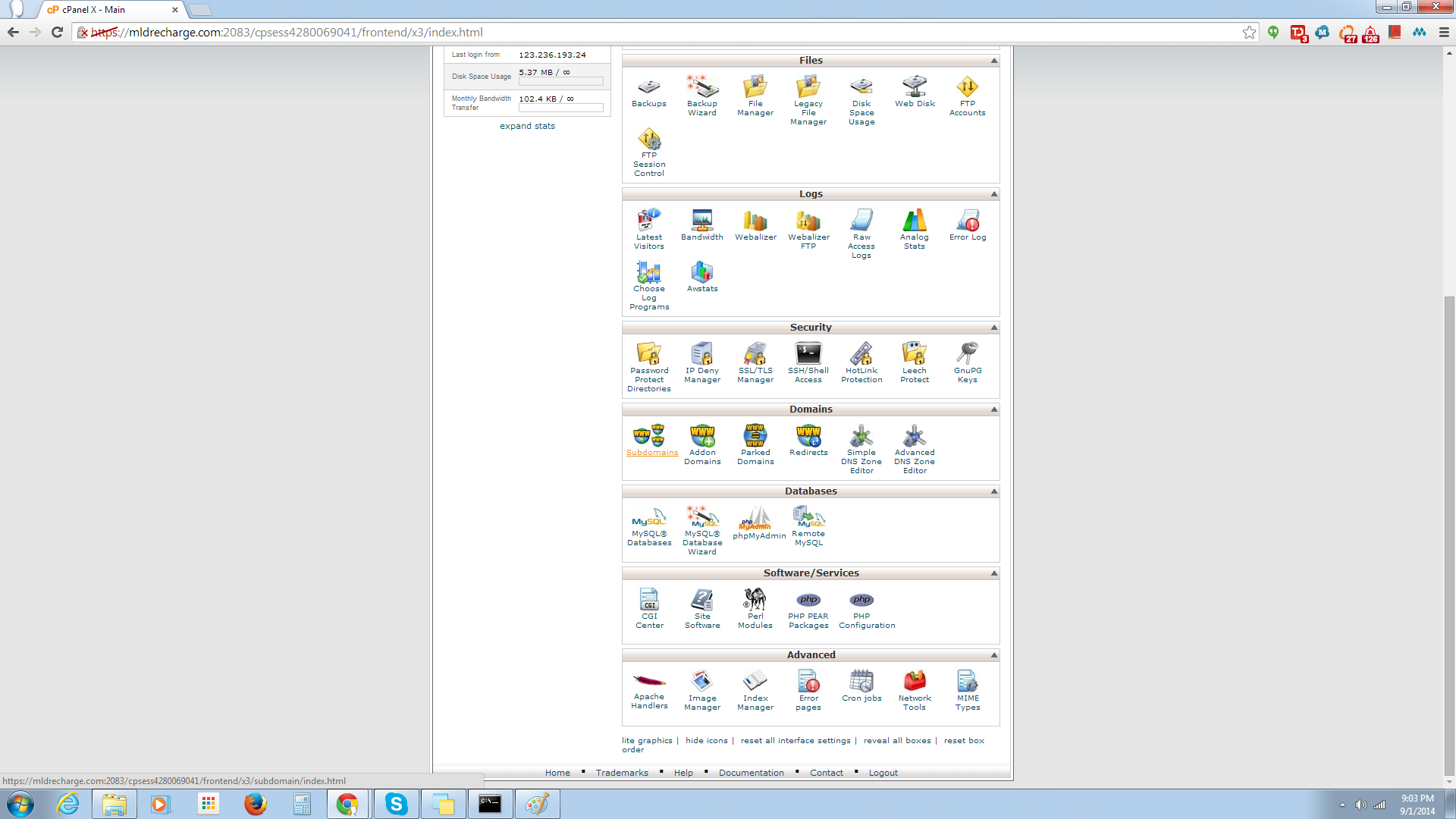 Select sub domain option
Select sub domain option
- Give desired name to the sub-domain (subject to availability.)
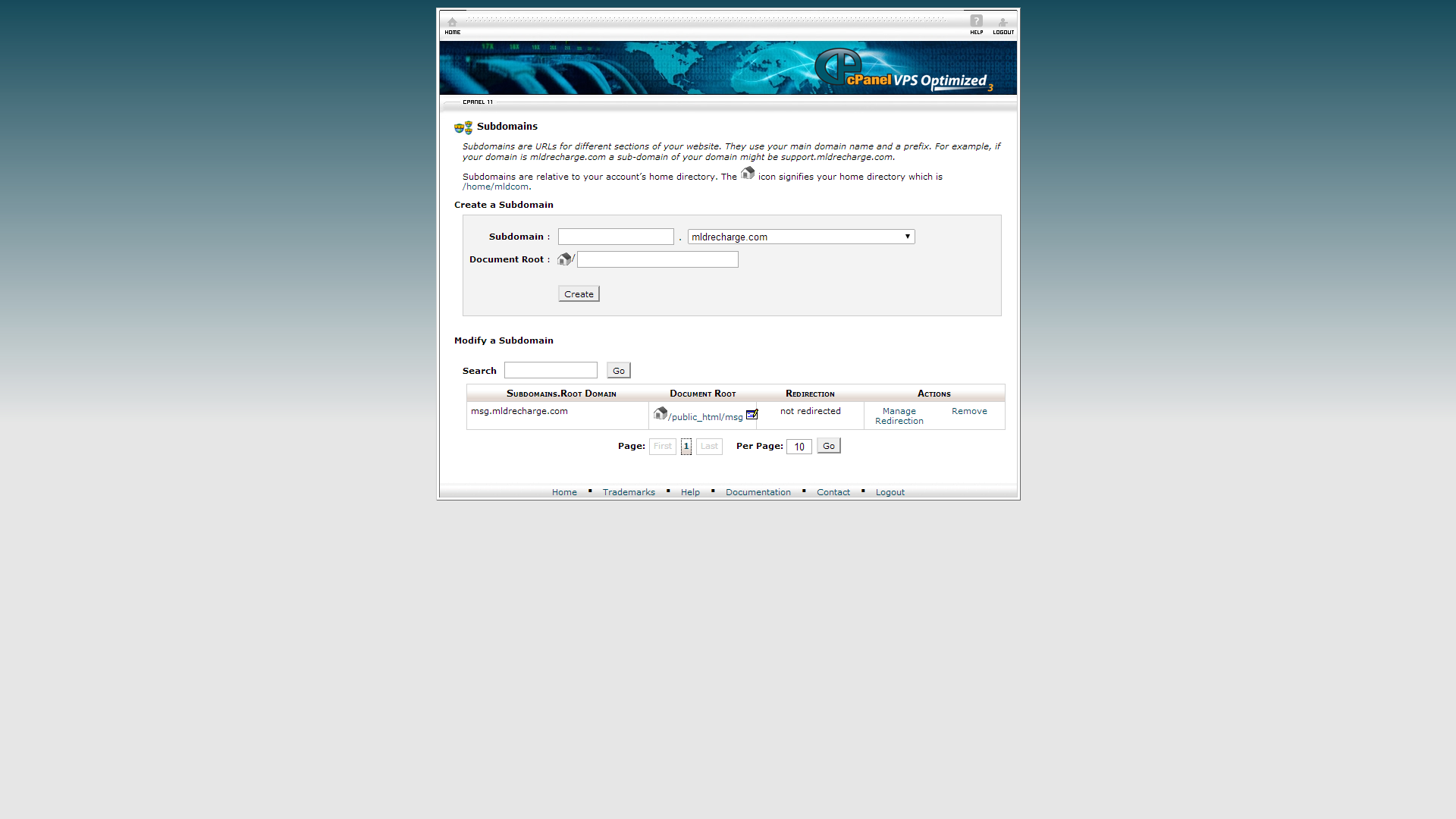 Name sub domain
Name sub domain
- Open advanced DNS settings
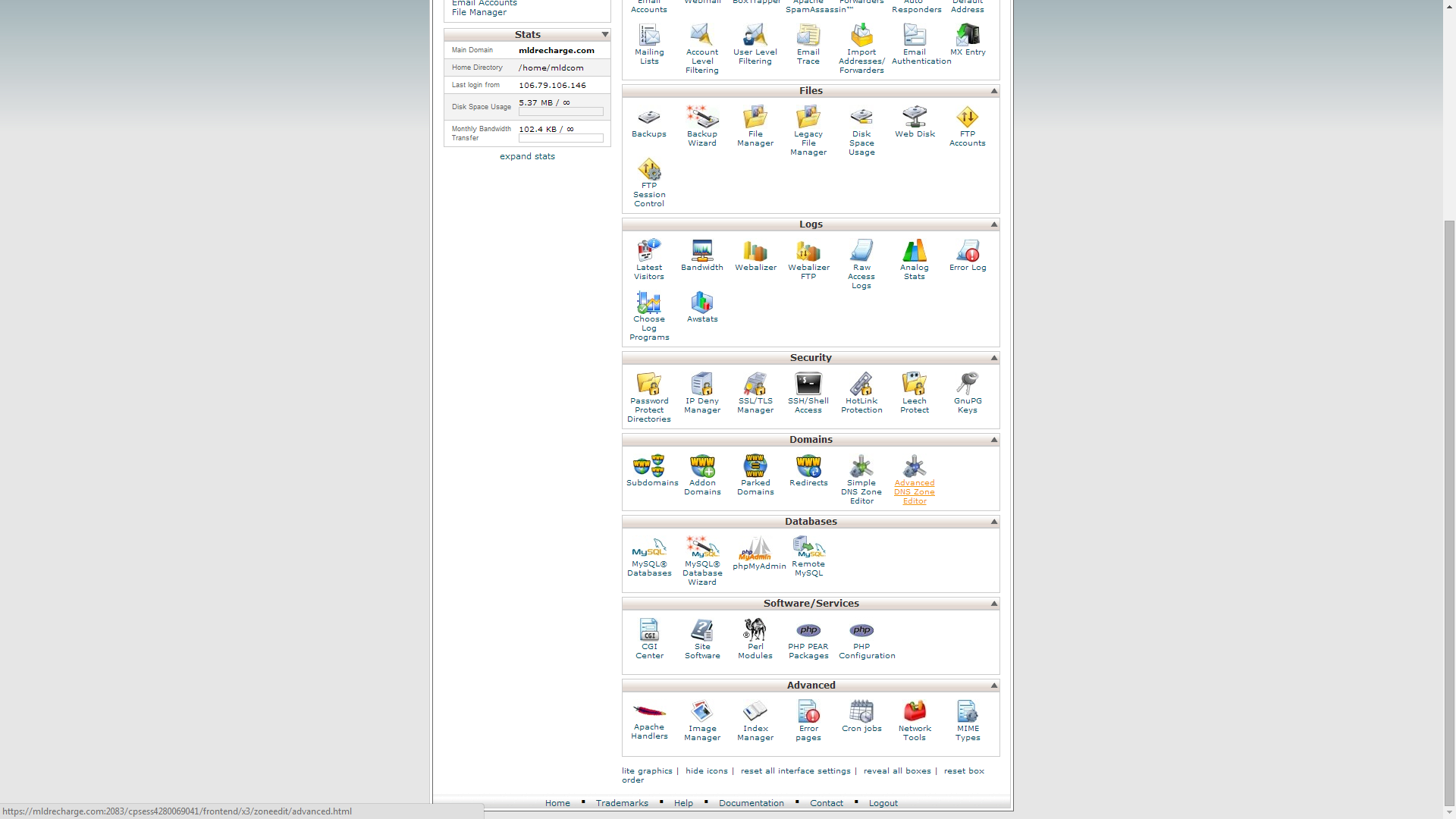 Advanced DNS setting
Advanced DNS setting
- Select A record
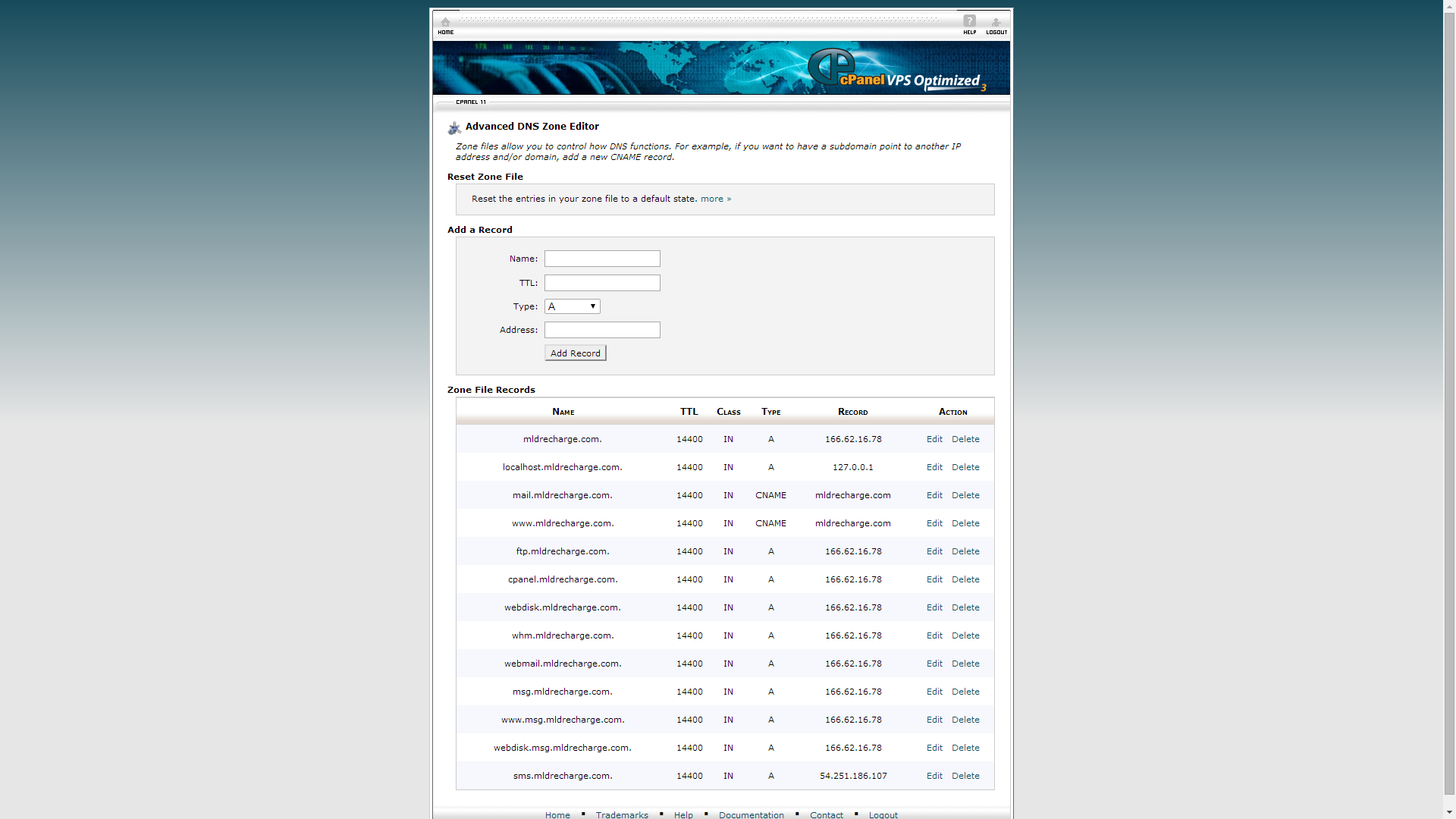 A label
A label
- Point our IP to your domain. Our IPs are : 254.154.166.0 & 54.25.154.148. You can point any one from these IPs.
- Put TTC 144 and Save.
- Open Msg91 panel
- If you are not a reseller, then click on ‘make me reseller’ option and wait for approval.
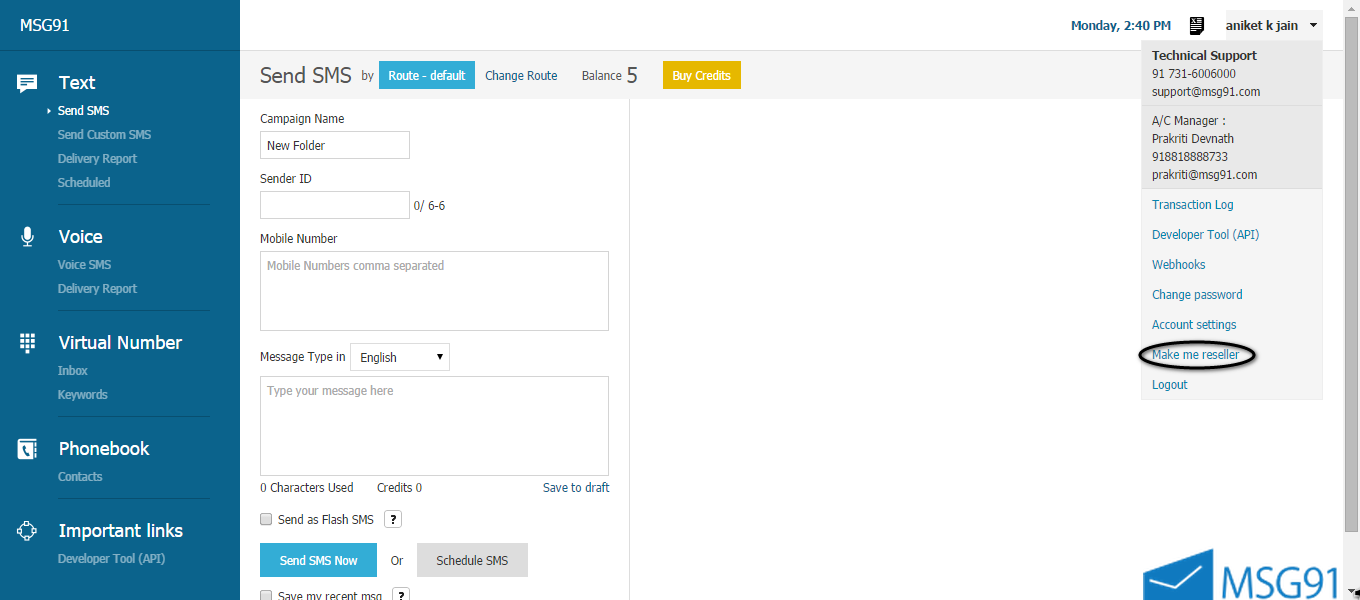
- Go to manage website option
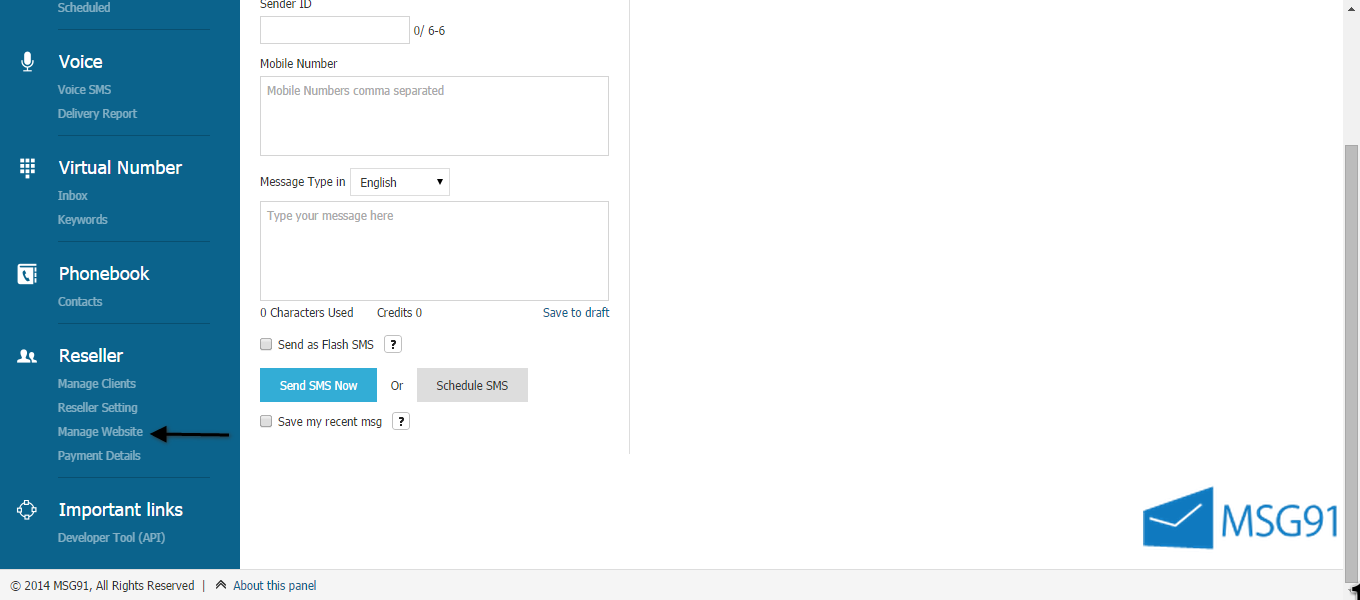 Manage website
Manage website
- Enter company name and domain name.
*Domain name is the sub domain you have created just now.
**Domain name should be the one you want our IP to point to.
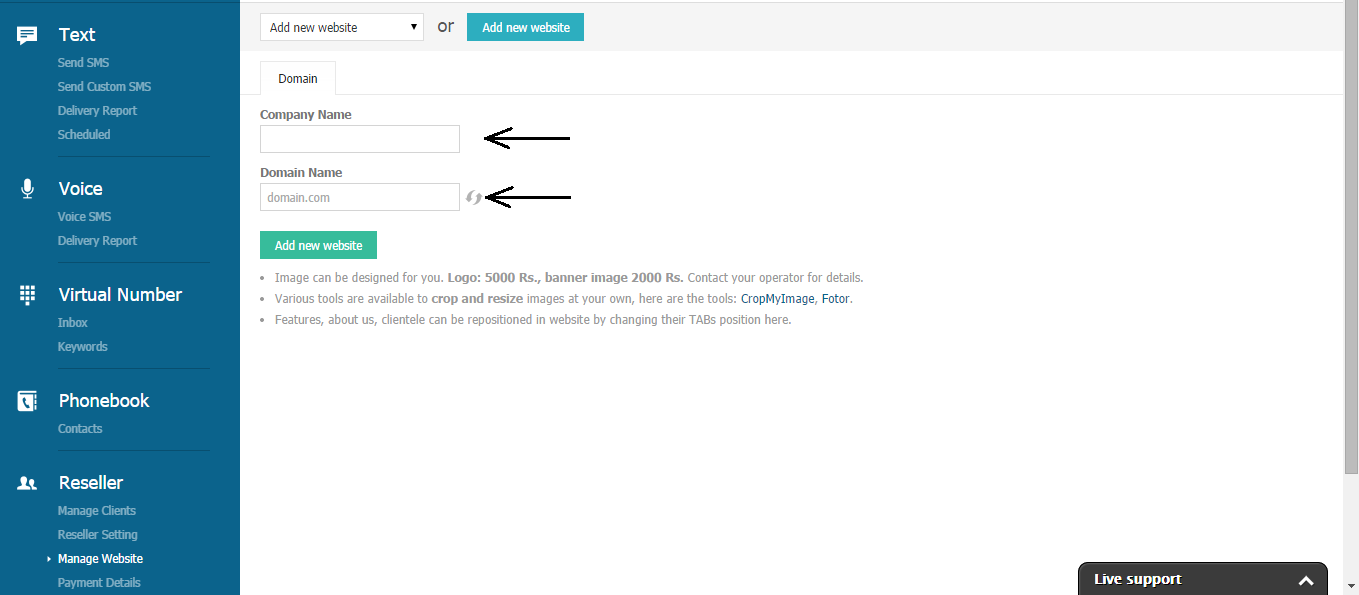 Point domain
Point domain
- Click on ‘Add new website’ .
- Done.
It generally takes upto 6 hours for DNS to resolve. Please wait for six hours and after that our IP will point to your sub domain and you will be able to provide our services from your domain, under your brand name.
Views: 218
Copyright 2008-2025, Superheroes, Inc. | All rights reserved.