How these tools saved my 30 hours a month?
My task is calling people who daily sign up in MSG91. I understand their requirements, segregate them and accordingly send them more information over SMS and email.
Cut-Copy-Paste in Sheet, Email, Phone and lots of clicks.
For every lead, this usually takes my 2-3 minutes apart from my on call time.
I realized that I was actually spending hours on google sheet to manage this entire data.
My usual protocol –
I had to manage a master sheet where I used to add entire information of a Client and then depending on the data I used to move them to various different sheets. After moving them to different sheets, I used to send emails and SMS to those Clients.
Brilliant tools that saved my life –
I installed Trigger & Send add-on. With this add-on, whenever Google form data is submitted and its entry is made in my Google Sheet, an automatic trigger is sent.
Trigger & Send –
I then used Socket URL to send this data.
This is how it works:
Data Captured in Socket –
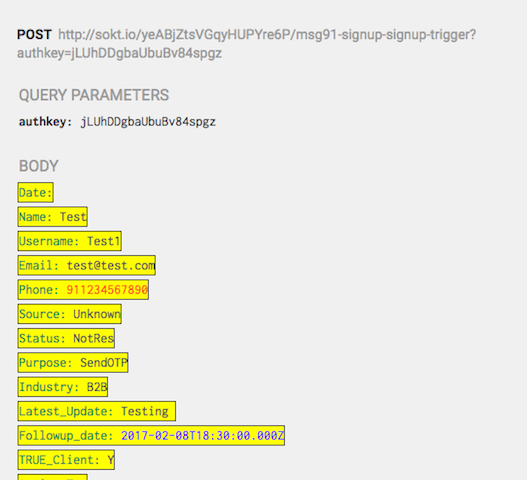
In Socket, I collected the data and triggered Sheetsu Delete API which deletes data from my google sheet. I further used Sheetsu Add API to add this deleted data into another sheet, according to the type of data.
This is how Sheetsu plug looks in Socket
Sheetsu Add API –
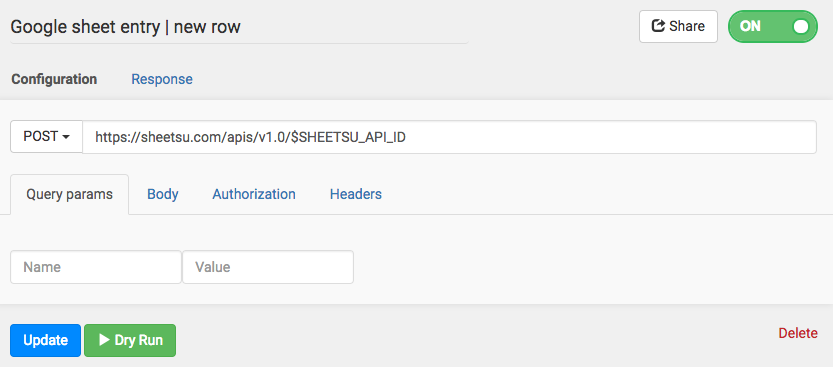
A further Email is sent to the Client according to its new segment, using Sendgrid email and finally using MSG91 API, an SMS is sent to the Client.
These tools greatly helped me in my work, improved my productivity & helped me to manage my time efficiently.
Views: 68
- msg91api-viasocket
Copyright 2008-2026, Superheroes, Inc. | All rights reserved.