Steps For DLT Process Registration
What Are the Major Steps To Perform the DLT Registration Process?
The Telecom Regulatory Authority of India (TRAI) has set up new rules for the telecom entities of India. This is to prevent Unsolicited Commercial Communication (UCC). This rule requires the telecom brands to complete the DLT registration process to provide their SMS services to the people in India. This rule was published on 19th July 2018 to make the SMS subscriber policies more secure and beneficial for both the telecom companies and the customers.
What is DLT Registration?
DLT stands for Distributed Ledger Technology, which is a blockchain-based registration structure. It keeps a track of every transaction between the company and the customers or other entities of an SMS service network. According to the updated guidelines provided by the TRAI, every SMS bulk service in India must be DLT registered. This rule was devised as an initiative to minimise SMS spam. Resultantly, creating a safer and an explicit environment for the end-customer. Precisely, the DLT registration needs to be done on telecom operator’s end, for example, Videocon, Airtel and Jio.
However, if you still come across some problems during the registration process, you can always get in touch with our team, who would be happy to resolve any of your queries.
Why Has DLT Registration Been Mandated by TRAI?
DLT registration by TRAIprovides benefits to all the parties involved in it, including those who are a part of SMS services, like the end customer or the enterprise itself.
The first and most important advantage that DLT registration offers is eradicating fraud, as telemarketing frauds have been a major problem for a long time in India. The customer’s seal of approval is taken prior to sending the SMS. Hence, utilising a blockchain registration improves the network and makes it more reliable and trustworthy for the customer.
Also, DLT registration means enterprises can reach a greater audience who is genuinely interested in using their services and getting information. This results in a good customer-enterprise relationship and consequently, enhancing marketing strategies.
Who are the Parties Involved?
There are mainly five parties involved in DLT registration: Principal Entity, End Customer, Service Provider, Telecom Operators and Regulator. Every party has a separate role in the network.
Principal entity
This is an individual, a group of people or an organisation, be it private or government which is sending the SMS to the potential customers. The new TRAI rules state that these entities must have a DLT registration done.
End customers
The end customers are the audience who are supposed to receive the SMS delivered by the Principal Entity. TRAI gives the end customers the freedom to prioritise certain SMS, file complaints and cancel the subscription as per their choice.
Service provider
Service providers are the organisations that work for the Principle Entity and send volumes of SMS to the end customers. All the service providers need to register on a DLT platform before they can provide their services to people.
Telecom Operators
These are the operators that entities use to register themselves on a DLT platform. They are directly linked to TRAI. A few examples of such operators are Idea, BSNL, Reliance Jio etc.
Regulator
The regulator in this network is TRAI (Telecom Regulatory Authority of India). It examines and tracks the operations taking place to ensure the safety of end customers and prevent fraud.
How will DLT Registration Help you as an Enterprise?
A DLT registered enterprise makes it easy to differentiate them from fraud entities, as TRAI monitors all the transactions and information. It makes the network become transpicuous. Thereby, creating the image of a safe to use entity.
Moreover, this will allow your enterprise to extend its reach and target a greater audience interested in your services. It will also give a reputation of being a reliable enterprise that forms goodwill in the mind of customers.
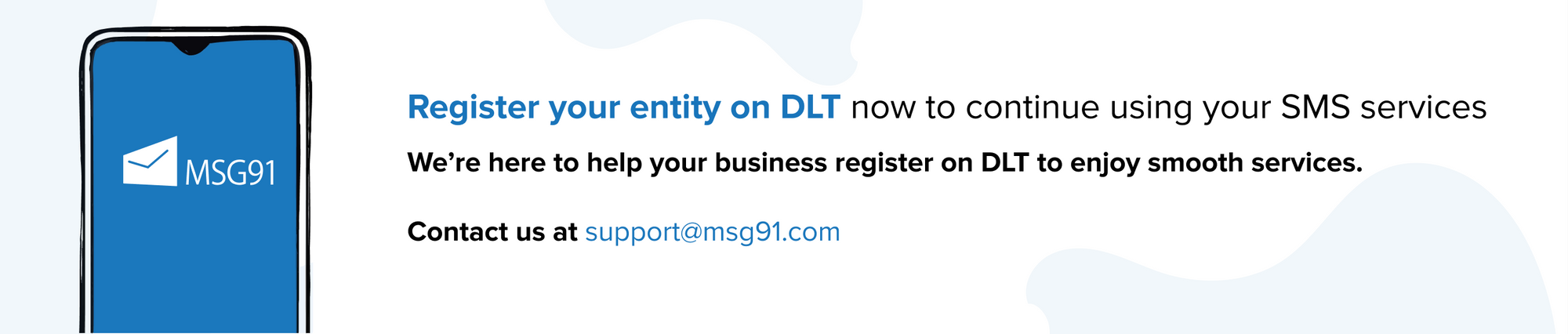 ### What is the Procedure for DLT Registration?
### What is the Procedure for DLT Registration?
The procedure for DLT registration is provided below, our MSG91 team will be assisting you throughout the process in case of issues and queries.
Step 1: Signup on the DLT Platform
The first step in DLT registrationis signing up on a DLT platform. This can be done using any telecom operator. However, Airtel DLT, Videocon DLT and Reliance DLT are highly recommended.
Videocon DLT registration process
- Sign up link: Visit the website Register with. Click OK when the payment amount comes up. However, in this step, one does not have to pay Rs. 5900.
- Required documents: PAN, Proof of Identity and Address and GST are the documents needed for registration.
- Authorisation Letter: In case, the director or owner is registering, he/she must provide MoA or GST to prove it. On the other hand, if an individual is completing the registration process, which is not the owner of the enterprise, an authorisation is required for approving the individual.
- Payment for PingConnect: You can type 00 in the payment section.
- Verification: For verification, an OTP and verification link will be sent to the registered email address. In case you cannot find the verification email, you can try searching for an email from [email protected]. Remember to check the spam folder as well. If the email is still not found, you can send your problem along with the organisation name, and registered email address to our team at [email protected].
- Share details: If your application does not get approved within 3 days of time, then you can share the details with our team at [email protected].
- Login credentials: The time taken for approval can be two to three days. Once approved, the Telecom operator will provide you with the entity email ID and login credentials on your registered email ID.
- Post login: After logging in, follow the steps given below to apply for a Header.
- Log in to the portal using the provided credentials, go on the left panel and select the option ‘Header’.
- Choose ‘New Header’.
- Select the Header type, ‘Other’ for transactional or send OTP routers and ‘Promotional’ for a promotional router.
- Click on the category and choose the working type, for example, health, education and more.
- Enter a Header that is clearly related to the registered name of the brand and select ‘check availability’. Remember that, although operators allow Header with more than 6 alphabets, they cannot send the SMS with Headers with greater than 6 alphabets. Hence, it is advisable to use a 6 alphabet Header.
Furthermore, if the Header you chose is not available, try using a different one. If it is unoccupied and connects to the company name, obtains the OTP, put it in and click submit.
In case, the Header is available but is not similar to the company name; you can upload a document stating the link between the brand name and Header. If the document is able to provide an adequate connection between the two, the Sender ID can be disapproved.
The Entity Registration process is free on Ping Connect (Videocon). However, for Telemarketer Registration, the charge is INR 5000 + GST for all operators.
9. Test SMS: The DLT entity ID mapping is done with the DLT approved header on MSG91 account. When the DLT platform approves the Sender ID or Header, the Common Operator Platform will sync to it within two to three days. After this, all the SMS will be sent with the certified Sender ID. In the situation where your SMS is not being sent from the Header, please contact us through email, [email protected].
Reliance DLT registration process
- Signup Link: go to the website https://trueconnect.jio.com/ # /.
- Fill the form: fill in the details and attach the documents needed.
- Form submission: after the form is filled properly, click submit. The application will be approved in one or two days.
- Headers Registration: when you get the login credential after approval, log in and apply for a Header. The Header will also be validated within two days.
- Test SMS: after validation, it will sync to the platform in approximately a day. This will allow you to send SMS with the Sender ID. If you are not able to use the Sender ID, get in contact via email: [email protected].
Airtel DLT registration process
- Signup link: use the link: <https://dltconnect.airtel.in/registrar/validatepan/> to signup.
- Form filling: fill in the required information and upload the documents.
- Form submission: submit the filled-in form and wait for approval for a few days.
- Headers Registration: when your application is approved, log in and select a Header. It will be certified in one or two days.
- Test SMS: Your Header will be synced to the platform after it is approved. If you are still not able to send SMS with a designated Header, you can mail your problem to us at [email protected].
Step 2: Apply Header (Sender ID) on DLT Platform
You can only apply for a Sender ID when your application has been approved. If approved, sign-in on the DLT platform, add a Header as per your brand name and apply the Header (Sender ID).
Step 3: Map DLT Registration or Entity ID on MSG91 Panel
Your registration identity is compulsory to add to the MSG91 portal. To do so, sign in to the DLT platform and copy the Entity ID. Once copied, login to the MSG91 portal, map all your Header along with your Entity ID given to you by the Telecom Operator.
Edit an existing Header
To edit a Sender ID, login to the portal and visit the settings section. There, select Sender ID and then select Action. Add the DLT Entity ID against the Header of yours.
Add a new Header
To add a new Sender ID or Header, log in on the portal and select the settings section. There you will find an Add Sender ID option. Click on it and select country, Add your registration ID, and add DLT approved sender ID. Then you can click on Submit.
Step 4: Apply SMS Content Template on DLT Platform
Now you need to apply for the approval of your SMS content templates. As specified by TRAI, one has to have an approved SMS Content Template on the DLT platform, and the Template ID is carried along with SMS. Please make sure that you register for different SMS Content Templates for different kinds of SMS.
Develop a proper list of SMS contents that you want to send
This is the step where you have to identify the SMS that you want to send to the end customers. Well, the following can be the two best suggestions:
- In case you are using API, then you need to visit the OneAPI section on the left panel of MSG91. Once you visit, you can download those SMS contents which are recently used. This can be done by clicking the ‘Download Templates’ button.
- The other thing that you can do is to export a report of the past 15 to 30 days from the MSG91 account and look for SMS contents over there.
Login on the DLT platform
Now, log in to the platform from where you have registered your Entity.
Visit the Content Template
Once you log in, you can visit the Content Template Section.
Apply for a new content template
For applying, you can go through the FAQ document. Once, you have gone through this, you can visit the following guideline docs and videos depending upon the DLT platform on which you have registered.
- PingConnect (Videocon)- Guidelines Doc | Video
- VIL Power (Idea Vodafone)- Guidelines Doc | Video
- TrueConnect (Reliance Jio)- Guidelines Doc | Video
- Airtel- Guidelines Doc | Video
- Tata- Guidelines Doc
- BSNL- Guidelines Doc
- MTNL- Guidelines Doc
Before performing the registration, you need to understand the following categories:
- Service Implicit: This category includes genuine transactional SMS contents like OTPs, Order tracking, Passwords, Order Placement, etc.
- Service Explicit: This category includes promotional content of all kinds, like Offers, New launches, Discounts, etc.
- Transactional: This category is to be used by banks only, as this covers those types of OTPs which the banks require to perform banking transactions.
You can now apply for a New Content Template and make Changes in SMS API once your template is approved.
Step 5: Changes in MSG91 Panel or API
Use the Content Template Section and register for a Template. After your chosen Template is approved, follow the guidelines in the given link to make required changes on MSG91:
According to the latest guidelines of DLT, if you want to send an SMS, you need to register the SMS content template of yours first. This can be done on the DLT platform. When it is registered, you can pass the Template ID parameter of DLT and SMS.
To make the required changes in MSG91 API or Panel, you can follow the given information
For Transactional SMS:
- In case you are using OneAPI by MSG91(Sending SMS through flow), then you don’t have to bother your developer. You can directly add the DLT template ID on the MSG91 panel against the DLT approved template.
Your DLT Templated ID will be forwarded to the Telecom Operators by MSG91 when the SMS is submitted by Flow.
- In case you are using the MSG91 Send SMS API, the following two options are there to pass the DLT template ID:
- Switch to OneAPI: It is highly recommended to switch to OneAPI because of its benefits like, by using only one API, you can get Multi-channel communication, it’s quite easy to pause an SMS campaign, and without changing the codes, you can get real-time content.
- Use the Send SMS API: In case you don’t want to switch, then you need to pass the ID parameter in the Send SMS API that you are using to send SMS. If you are not comfortable in shifting to OneAPI, you have to pass the DLT approved Template Id parameter in the Send SMS API (except OneAPI) you are using to send SMS. Along with this you also need to pass other parameters, including DLT_TE_ID, which you can find on your DLT platform. This Numeric ID has to be passed when your Template is approved and you have got a DLT template ID.
- Use MSG91 DLT Template AI: You can also add your DLT approved Templates in the DLT template AI present on the left menu on the MSG91 panel. When this is done, the submitted SMS will be further matched with the DLT templates that you have added. The template ID associated with this will be forwarded to the Telecom operator with the SMS.
For SendOTP:
- In case you are using SendOTP, you can just add the DLT template ID on the MSG91 panel against the DLT approved template.
Your DLT Templated ID will be forwarded to the Telecom Operators by MSG91 when the SMS is submitted by Flow.
- In case you are not using the updated version of SendOTP, the following two options are there to pass the DLT template ID:
a. Switch to updated SendOTP: It is highly recommended to switch to SendOTP because of its benefits like, by using only one API, you can get Multi-channel communication, it’s quite easy to pause an OTP SMS campaign, and without changing the codes, you can get real-time content.
b. Use the same SendOTP API: If you don’t want to shift to updated SendOTP, you can pass the DLT approved Template Id parameter in the API that you are using to send the OTPs. Along with this you also need to pass other parameters, including DLT_TE_ID, which you can find on your DLT platform. This Numeric ID has to be passed when your Template is approved and you have got a DLT template ID.
c. Use MSG91 DLT Template AI: You can also add your DLT approved Templates in the DLT template AI present on the left menu on the MSG91 panel. When this is done, the submitted SMS will be further matched with the DLT templates that you have added. The template ID associated with this will be forwarded to the Telecom operator with the SMS.
Bottom line
The whole DLT registration process is done online and the procedure is easy to perform if the steps are followed diligently. You can register on the telecom operators of your choice. The complete process is well-taken care of by the operators. However, if you still come across some problems during the registration process, you can always get in touch with our team, who would be happy to resolve any of your queries. Since we have registered around 20000 of our clients on the DLT platform, you can trust us with helping you with the registration process, we would be happy to help you.
Copyright 2008-2026, Superheroes, Inc. | All rights reserved.