WebEngage- How to send SMS with MSG91
Follow the below steps to integrate MSG91 in WebEngage:
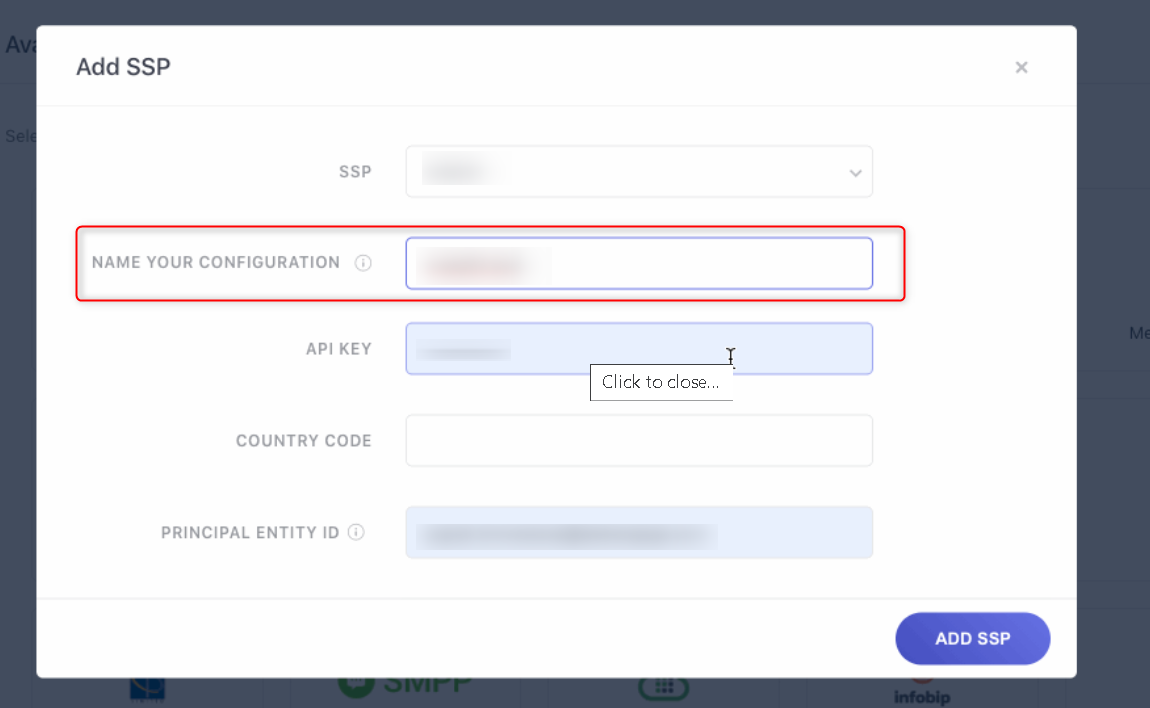
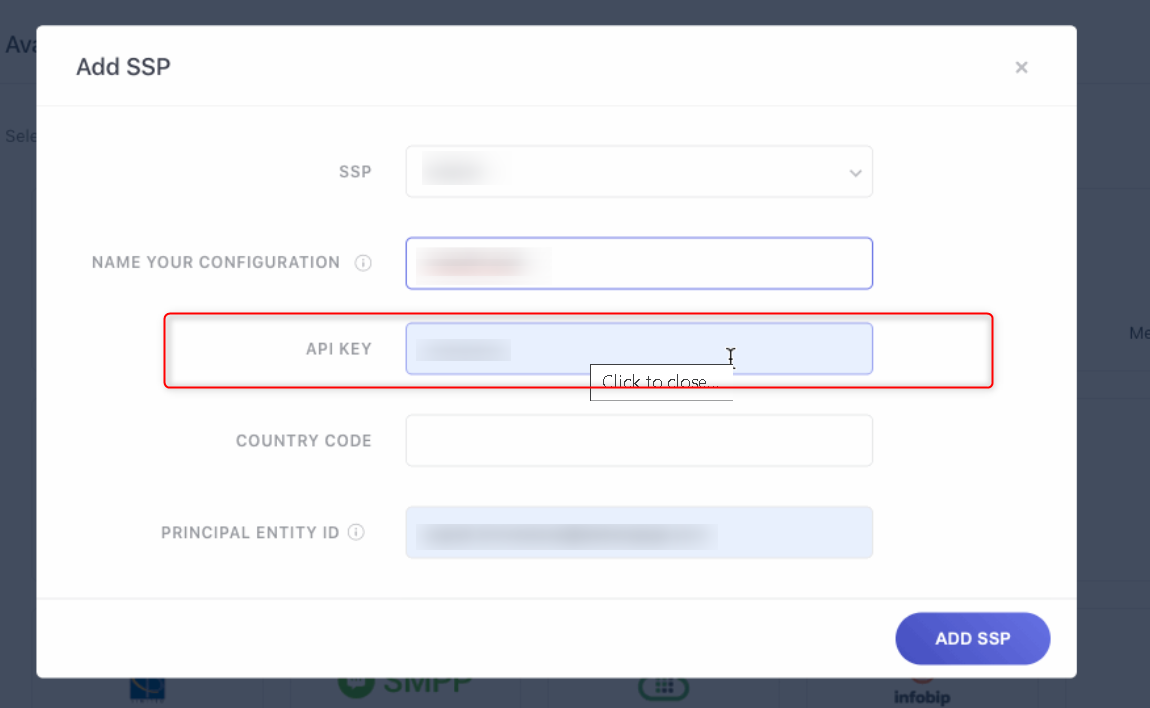
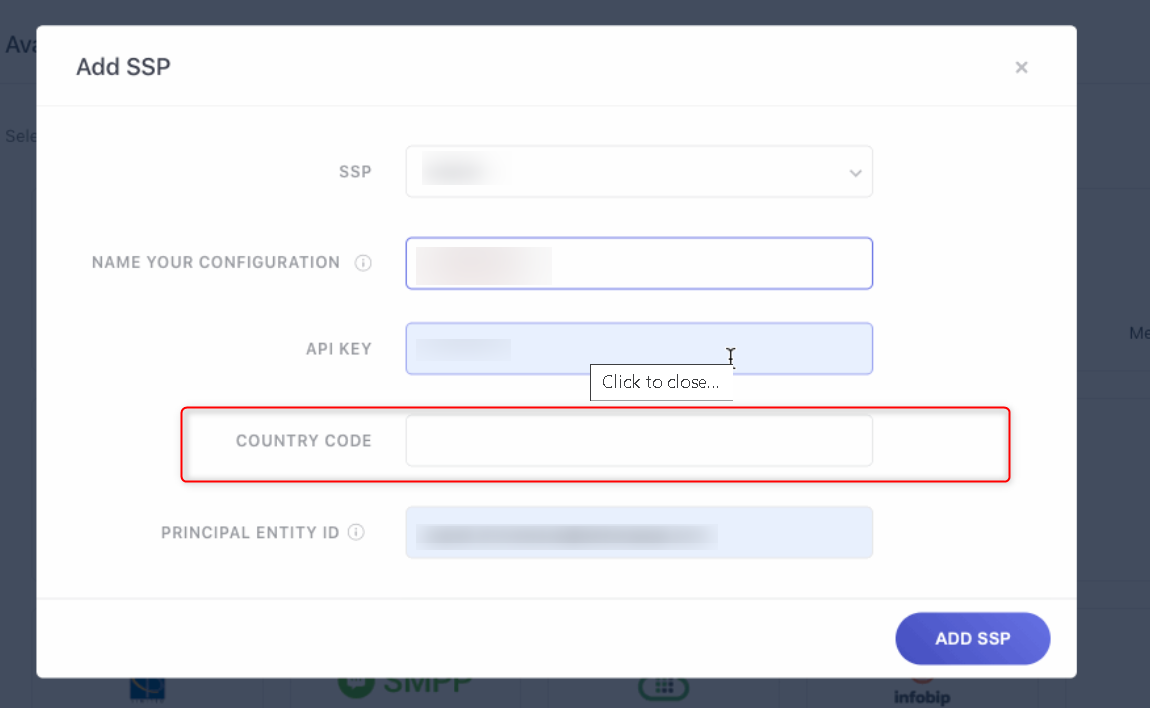 Step 6: Enter the DLT ID. (Applicable only if you are sending messages to users located in India via a domestic messaging pipeline. International messaging routes remain unaffected.)
Step 6: Enter the DLT ID. (Applicable only if you are sending messages to users located in India via a domestic messaging pipeline. International messaging routes remain unaffected.)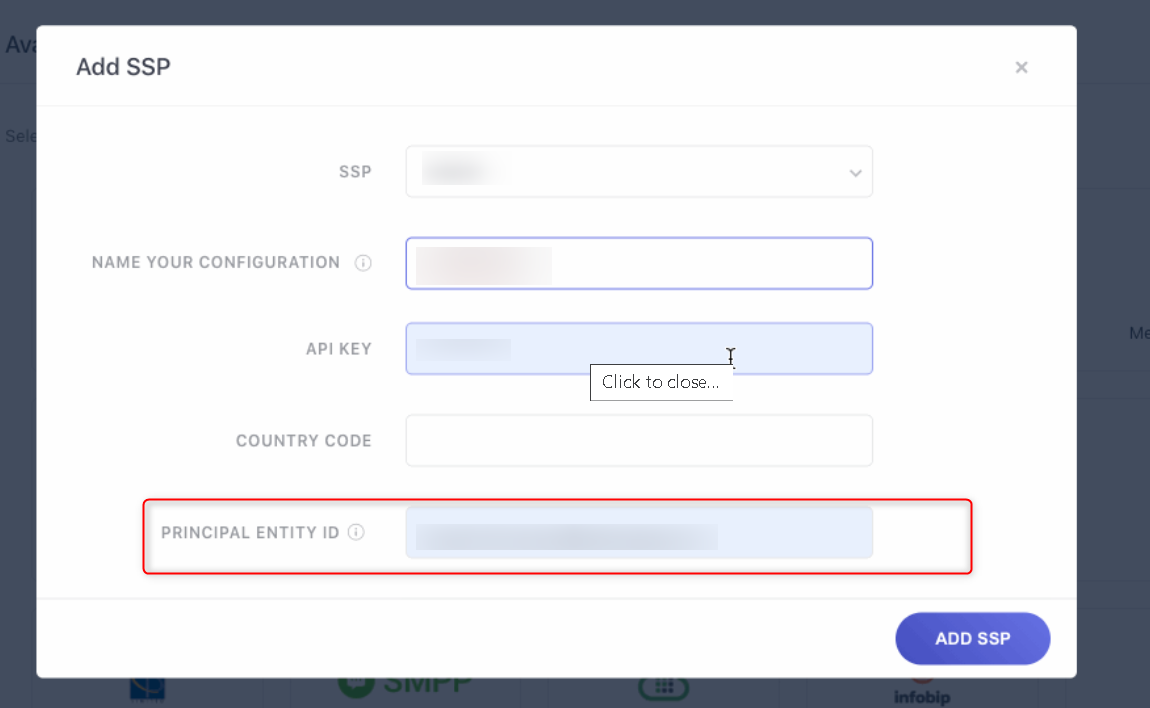 Step 7: Now Click ADD SSP.
Step 7: Now Click ADD SSP.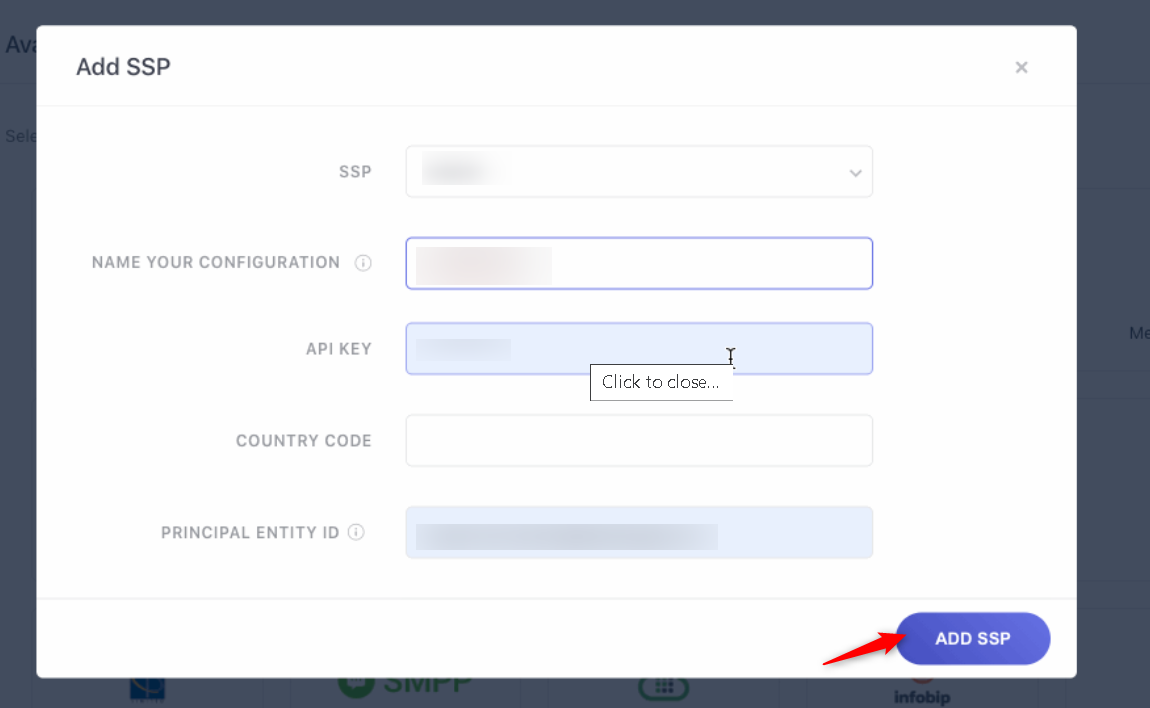
Add WebEngage Webhook URL in MSG91
Adding the WebEngage Webhook in MSG91 will enable us to receive delivery status notifications for each user. This includes indicators like the message delivered, failed, and queued.
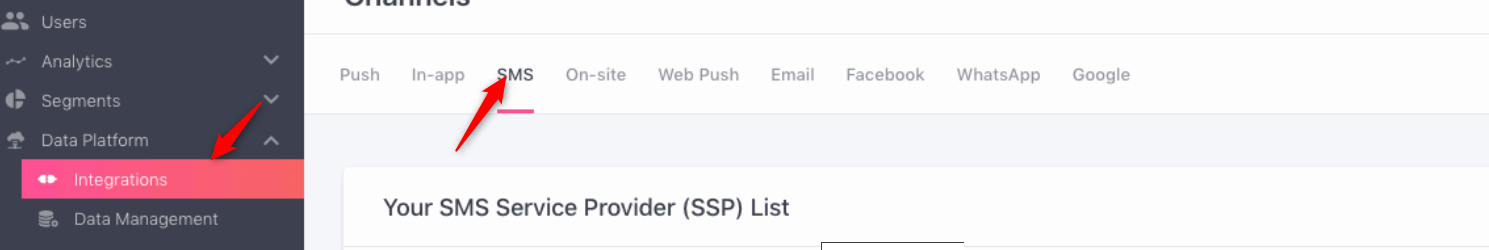
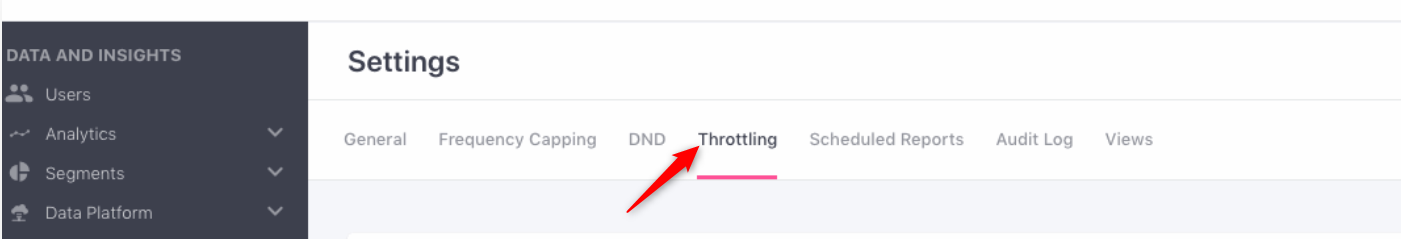
Step 13: Specify the maximum number of messages that can be sent per minute, through a running campaign for each channel and click Save.
Note:
- The threshold limit of throttle limit is 60 SMS in 1 sec, which means in 5 min you can send 18,000 SMS and in 1hr you can send10,80,000 SMS.
- If you require to send in more in speed than the threshold limit then, you can contact us.
1663832908583941.png)