How can I check my balance?
You can check the balance from the Panel as mentioned in the screenshot.
Panel
Login to the panel. You will see the Wallet balance a the top right corner.


Transaction Logs
Also, you can see all the previous Transactions in the Transaction Log.
You can see a dropdown on your account name on the top left of the panel. There you will see the option to see your Transaction Log.
You can also find this dropdown in the bottom left if you have selected any service from the MSG91 Dashboard.
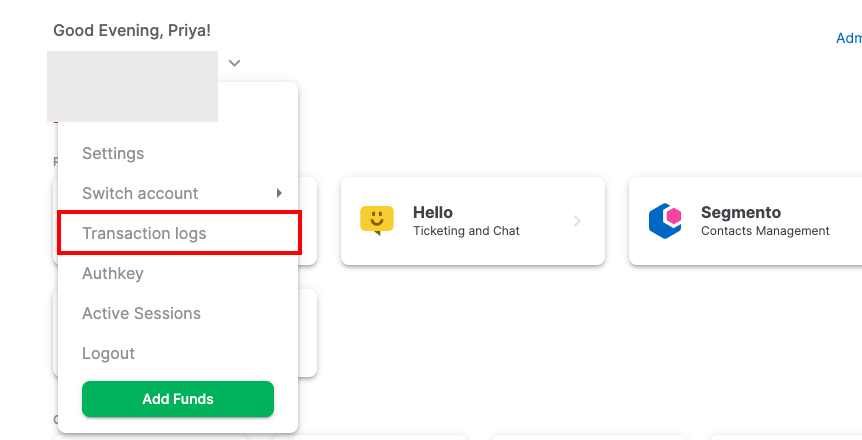
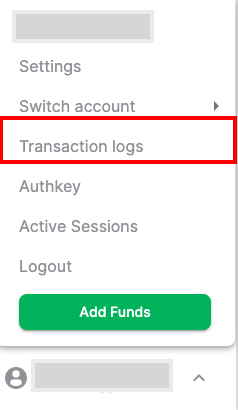
Was this helpful?
1663832908583941.png)