The integration of Telegram and MSG91 involves connecting the messaging capabilities of Telegram with the services provided by MSG91. This enables users to seamlessly send and receive messages between Telegram and MSG91, expanding their communication reach and leveraging the features of both platforms.
This guide will assist you in integrating Telegram with MSG91 using the following steps.
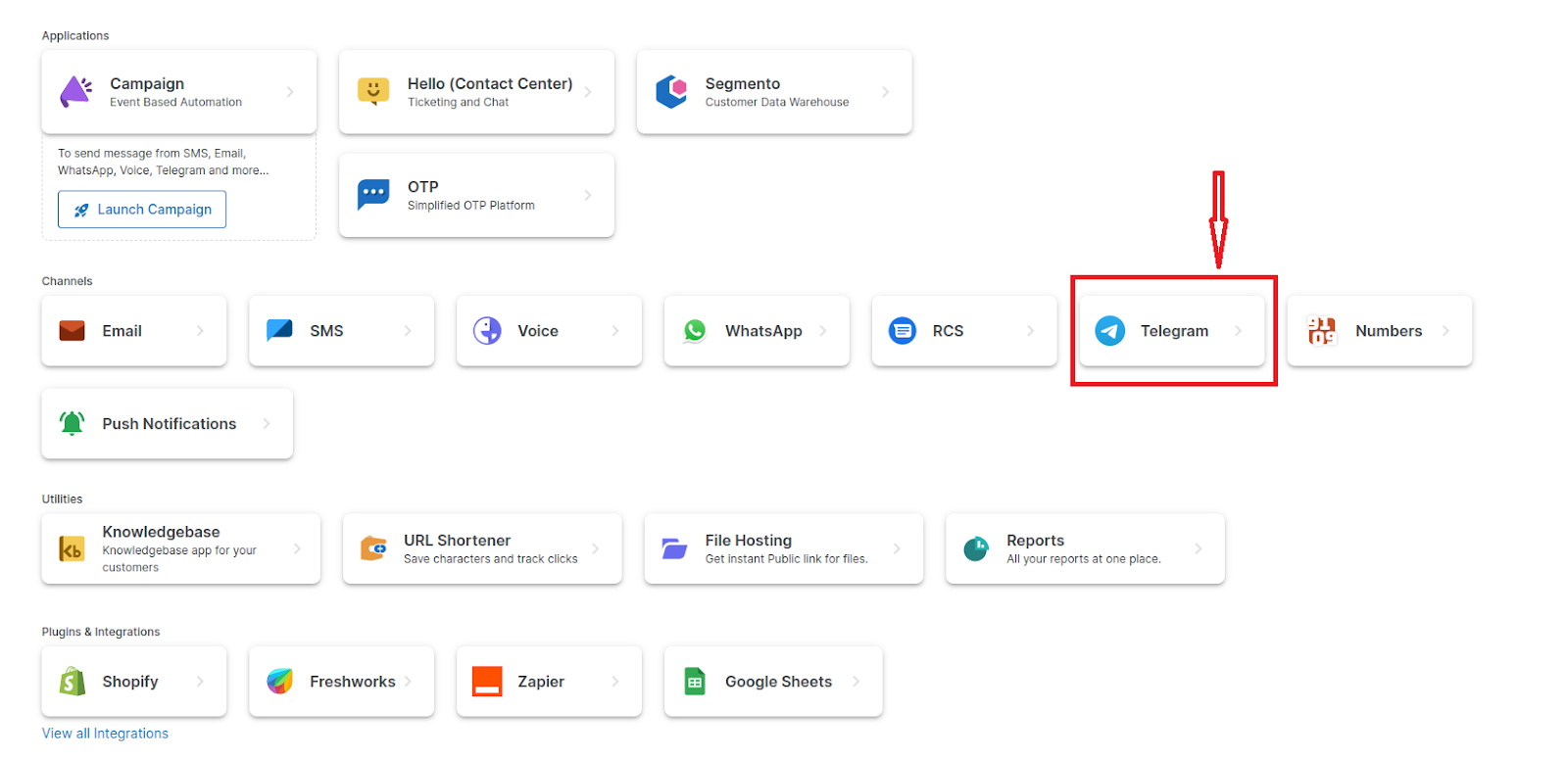
Step 3: Click on Integration and then Add Integration.
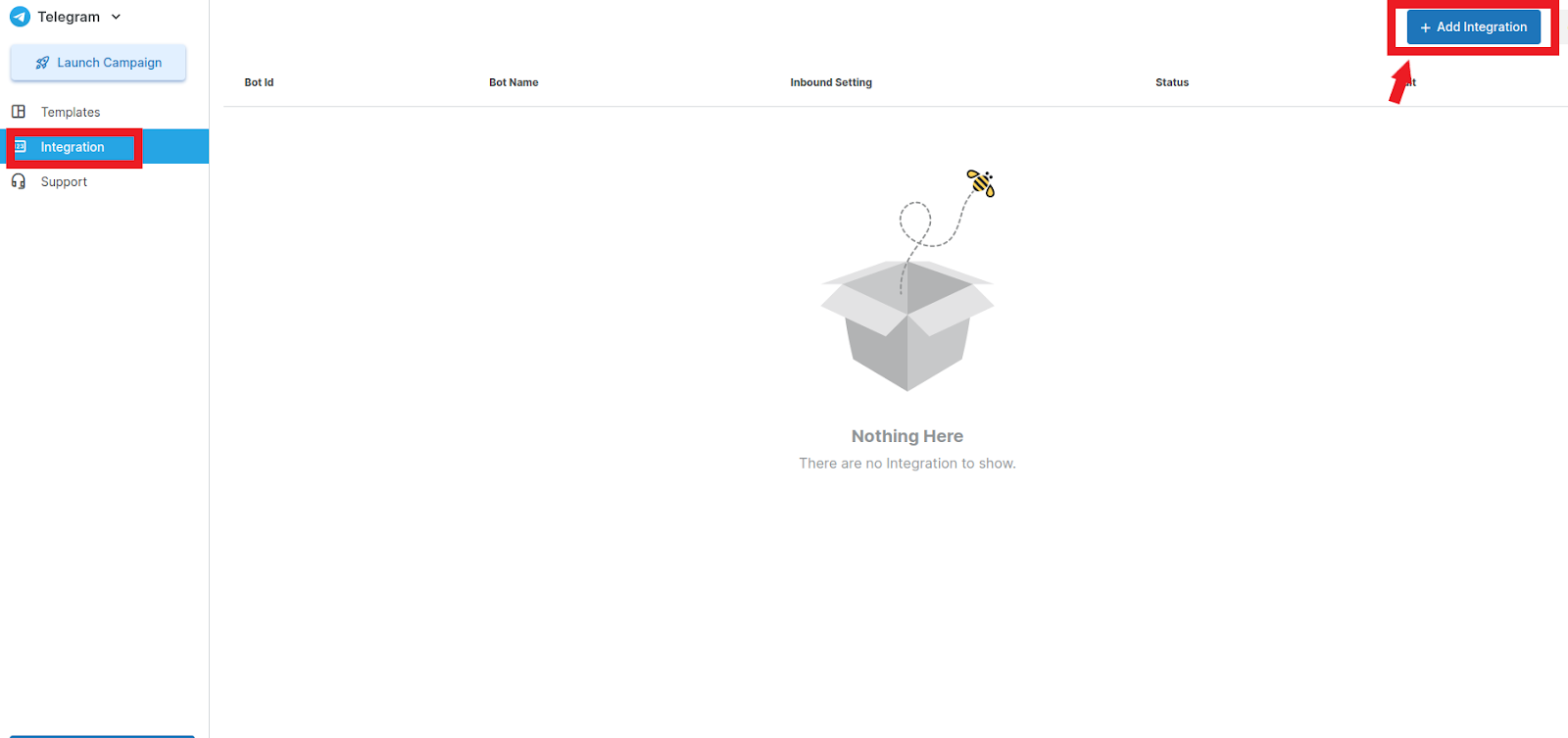
Step 4: Clicking "Add Integration" presents two options:
- Make a bot for me
-I have a bot
- Make a Bot for me:

To scan the QR code, open your Telegram mobile app and go to Settings > Devices > Linked Device.
Make sure to scan the QR code within 30 seconds using your Telegram mobile app.
Once you scan the QR code, your integration will be completed.
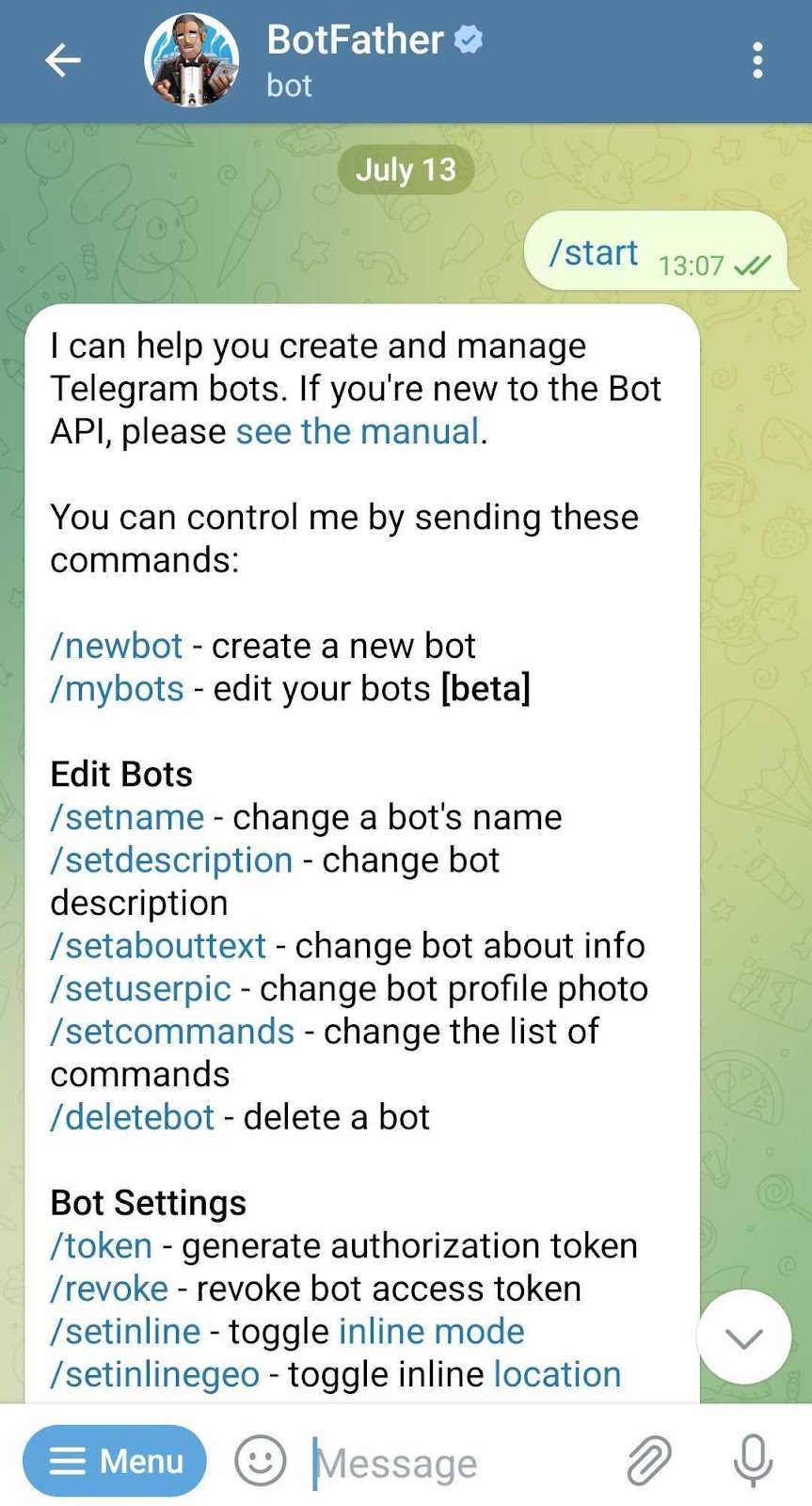
3. To create a new bot, send the command “/newbot”, and name the bot, e.g. “MSG91”
4. Choose a username for the bot, it should end in ‘bot’, e.g. “MSG91bot”
5. You will get a token to access HTTP API, copy that and paste it into MSG91.
Once your bot is created on Telegram, navigate to your MSG91 account, then go to Telegram and select "Add Integration." Choose the option "I have a bot" to proceed.
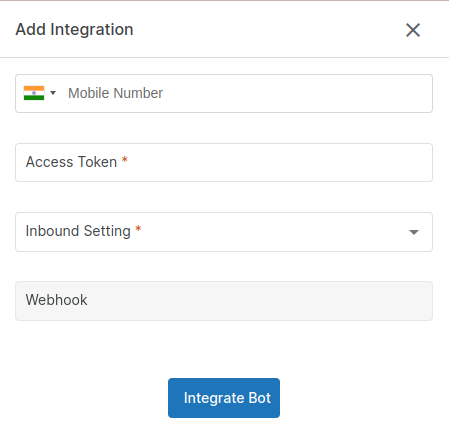
Enter the details:
1. Please provide the mobile number associated with your Telegram account.
2. Please input the Access Token from your Telegram. Additionally, you can review point 5.
3. Choose the inbound settings as per your choice.
4. Click "Integrate Bot" to create your bot.
Template Creation
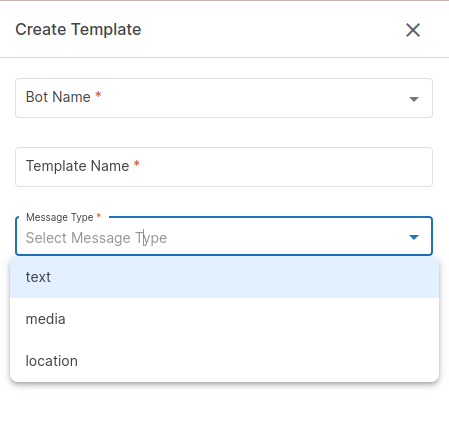
Please Note-
Whenever you want to send a telegram message to someone, an invitation will be sent to them via a Text Message to join your telegram bot.
The message will be sent via the MSG91 account. If the user wants to send it through his own account he needs to request for a DLT approval with the content he wants to use.
Once the receiver accepts the invitation, then you will be able to send them messages through Telegram.