All You Need to Know about File Hosting Option of MSG91
MSG91 offers a secure and scalable File Hosting feature to help users generate public URLs for files that can be shared and accessed seamlessly via APIs or campaigns.
Whether you're hosting an image, PDF, or JSON, you can now generate public URLs with or without file extensions, giving you even more flexibility in how your content is served.
You can refer to the video below:-
Or you can refer to the following steps:-
1. Log in to your MSG91 dashboard
Navigate to the Utilities section and click on File Hosting.

2. Create a Folder
Organize your files by creating a folder before uploading.
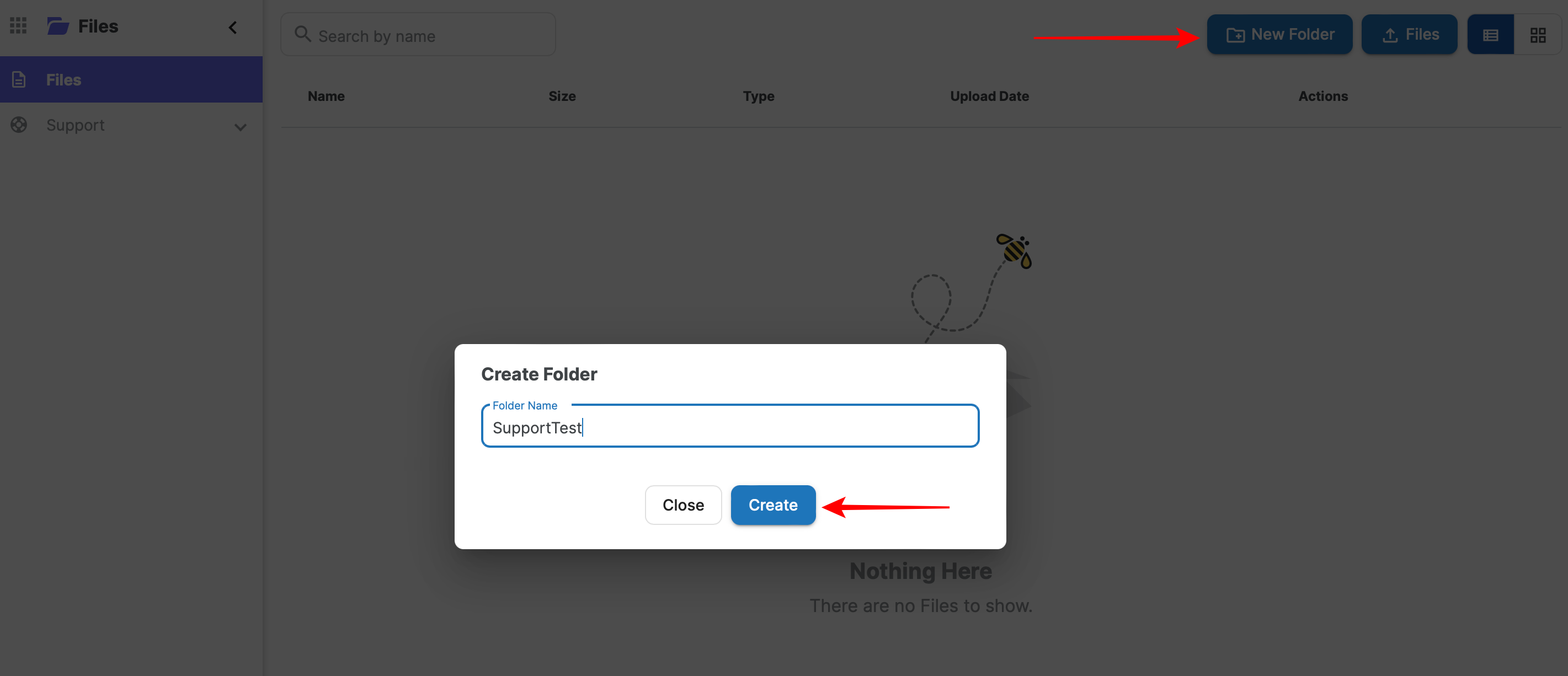
3. Upload Your File
Within the created folder:
Provide a file name (max 30 characters)
Choose the file from your device
Click Upload
📌 Supported file types:png, jpeg, jpg, gif, bmp, tiff, webp, svg+xml, eps, raw, ico, x-icon, vnd.microsoft.icon, postscript, json, mp4, quicktime, pdf
📌 Supported file Size: Should be Less than 10 MB.

4. Copy the Public URL
Once uploaded, you can copy the public link to share the file externally.
✅ Now supports both:
URLs with file extensions (e.g.,
.pdf,.jpg)URLs without file extensions (e.g.,
/file/abc123)
This enhancement ensures compatibility across various platforms that may have specific requirements for URL formats.
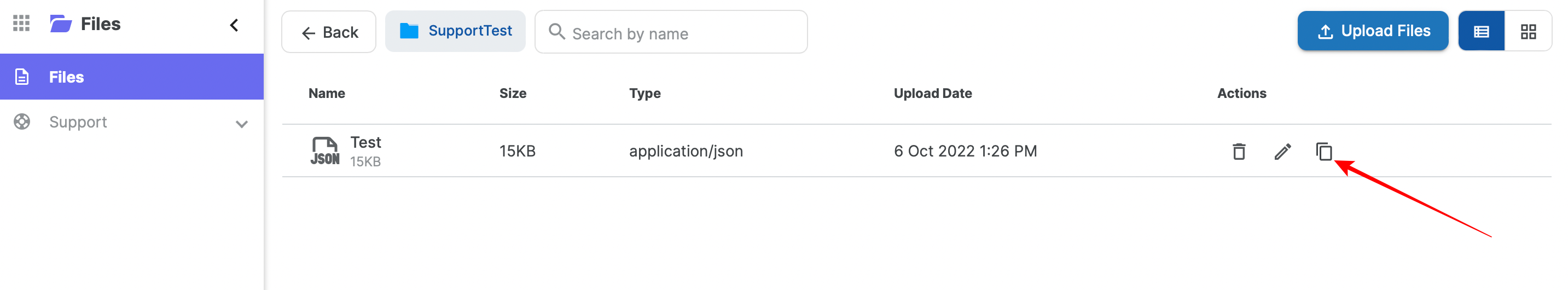
5. Manage Your Files Easily
From the Actions menu:
Edit the file name
Delete files
Copy updated public links
1663832908583941.png)