Apply Consent Template | DLT
SmartPing | Videocon
Consent Template Registrations Process
1. Login to your SmartPing account and navigate to the CONSENT template option on the left panel.

2. Go to >> Create a new consent template

3. Click on the guidelines provided on the link (step 3) once read, fill in the details as asked and ignore the option of uploading for now.
Proceed with OTP requesting and submit the request. Do not forget to add the brand name to your consent template.
Consent templates have a character limit of 150 characters.

VILpower
Consent Template Registrations Process
Login to your VILPower account: https://www.vilpower.in/ navigate to Template on the top panel. Please note, that the process of consent is only for those who are using promotional or service explicit templates.
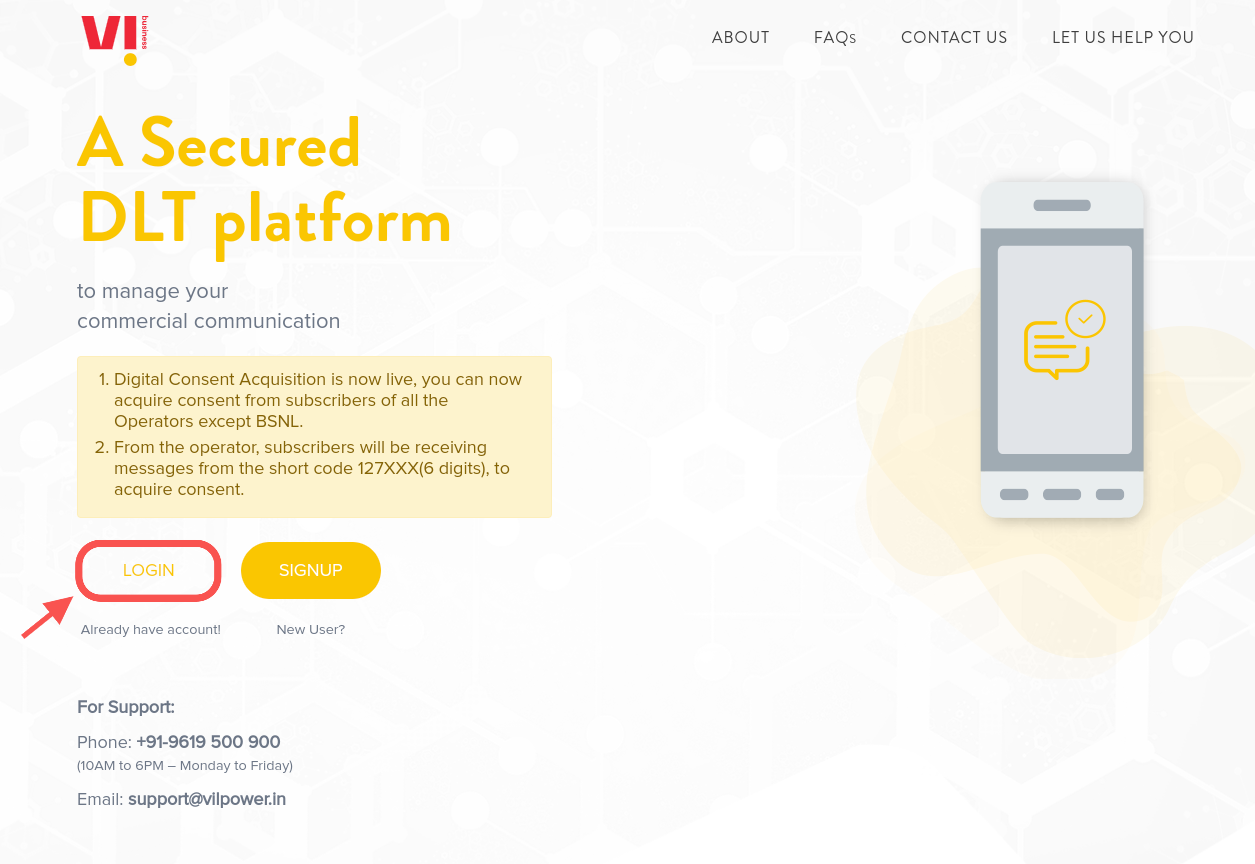
Click on Consent Template in the drop-down option >> click on add (top right). Once applied for a consent template, you can see your templates collectively on this window.
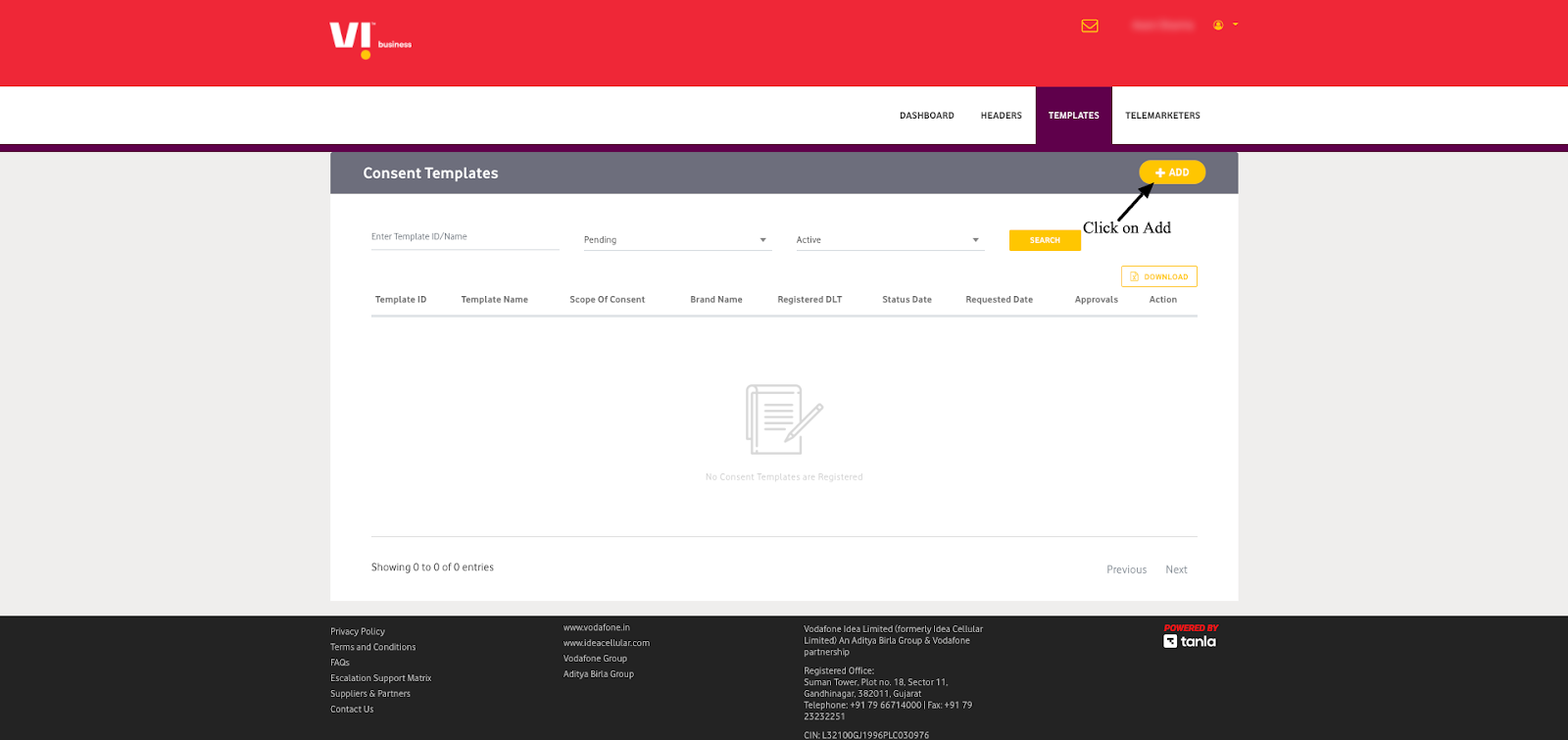
Read the consent template guidelines before applying for one, fill in the details as asked, and do not forget to add your brand name to your consent template.
Consent templates have a character limit of 150 characters.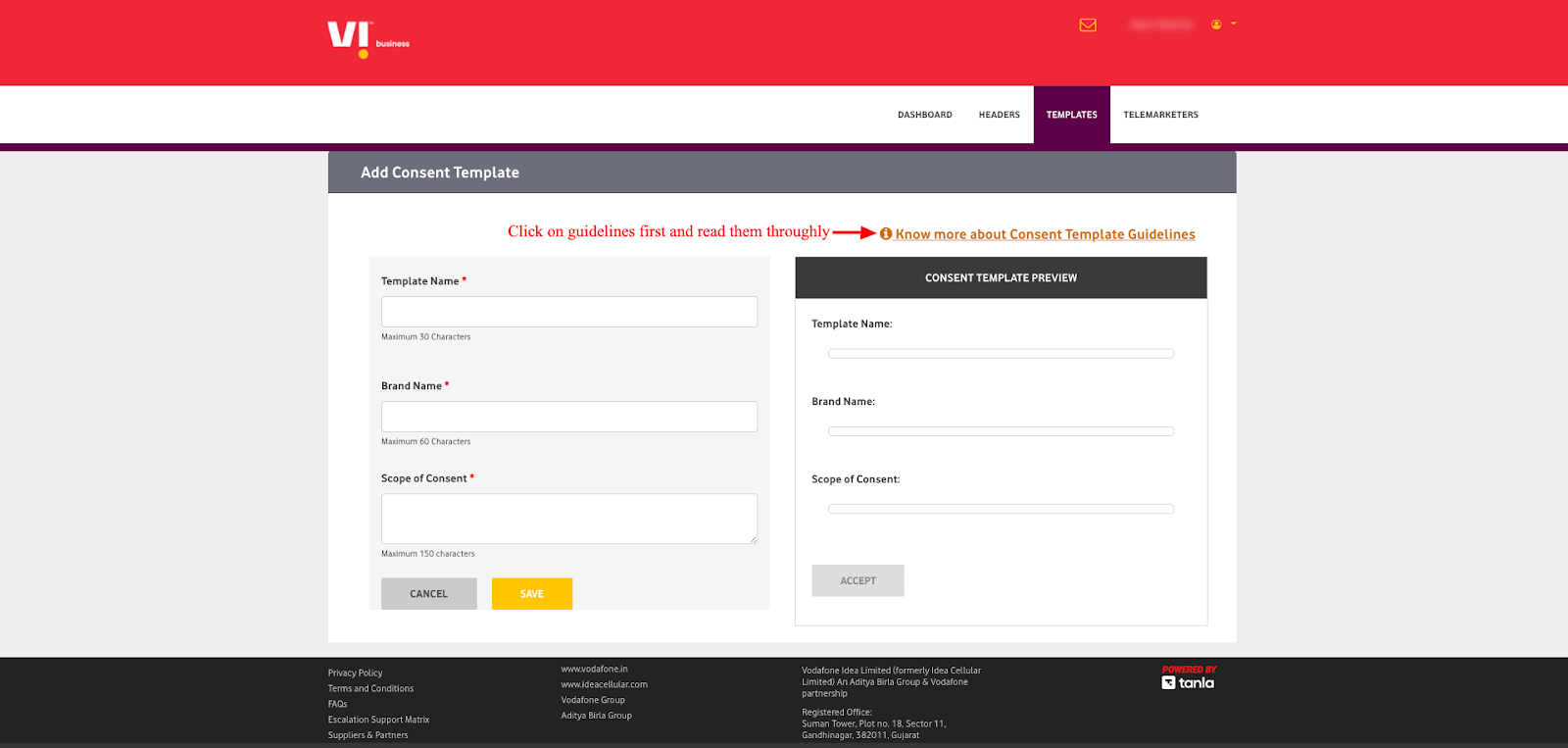
TrueConnect JIO
Consent Template Registrations Process
Login to your JIO account: https://trueconnect.jio.com/navigate to Consent Template on the top panel. Please note, that the process of consent is only for those who are using promotional or service explicit templates.
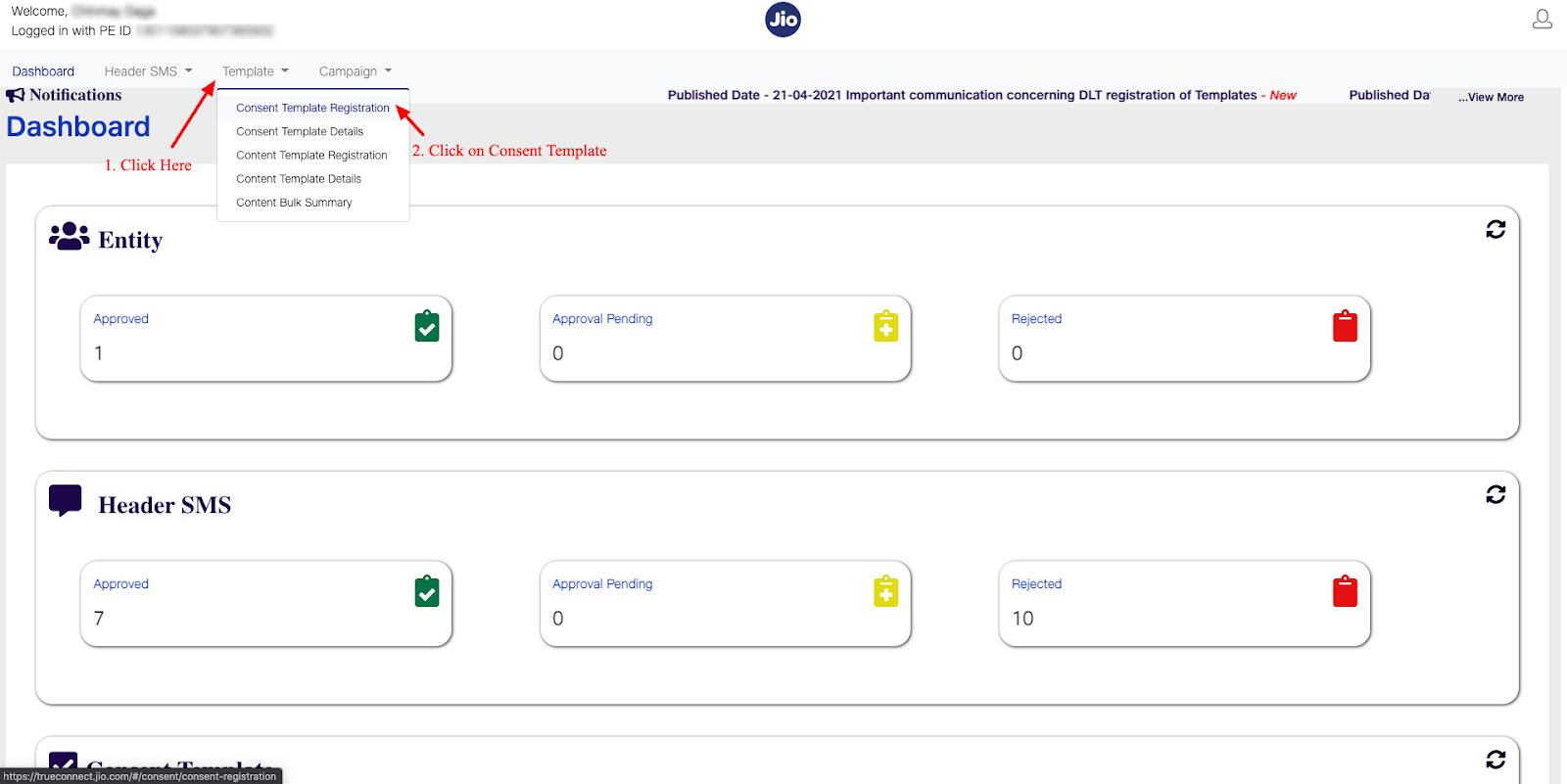
You are now on a consent template registration page, kindly add your Consent template with your Brand name in the template and in the asked field. Once you are sure with the details filled, click on submit.
Consent templates have a character limit of 150 characters.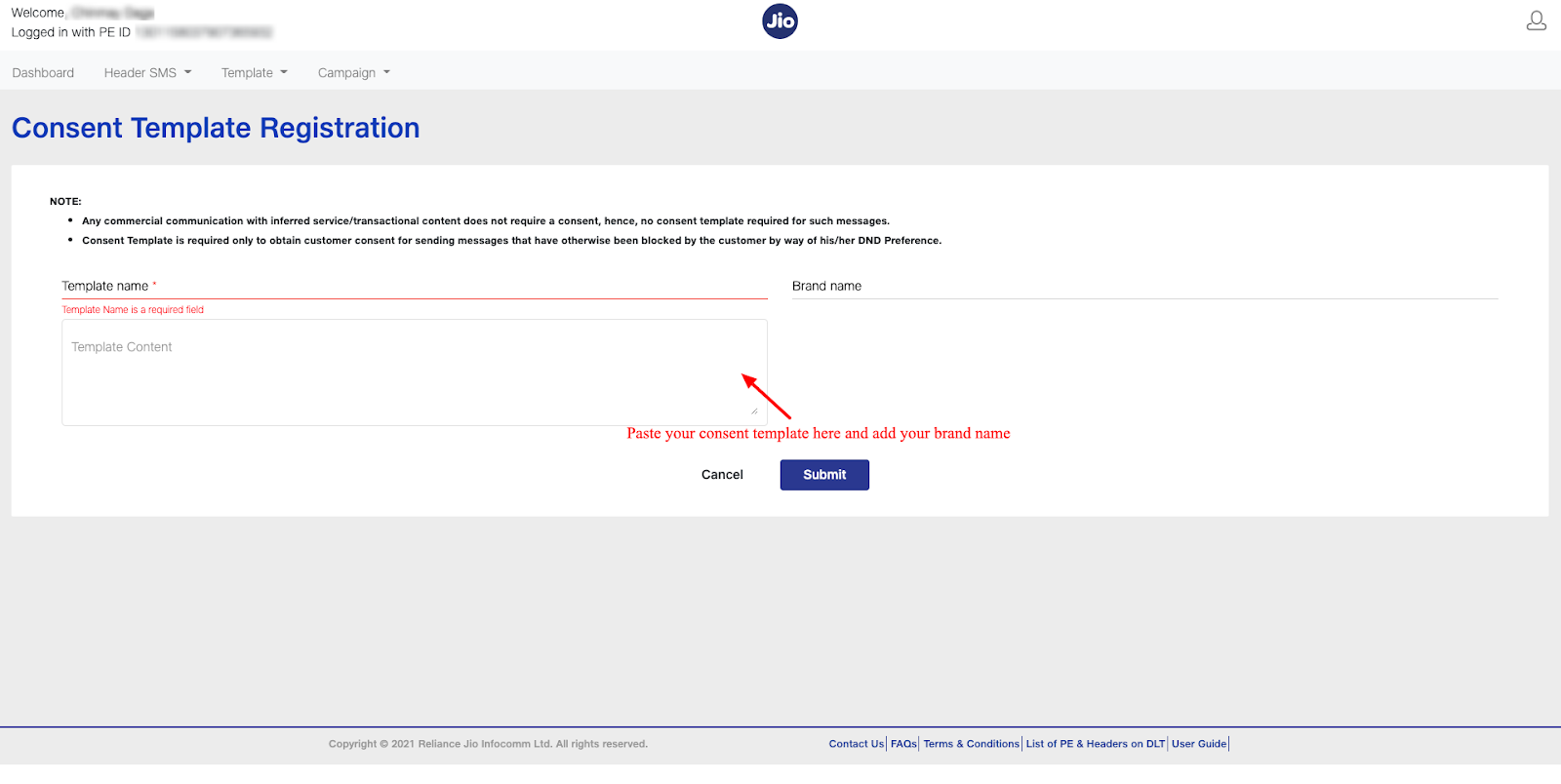
1663832908583941.png)