DLT key points for B2B platforms
If you have a B2B platform and empower your clients to SMS to their end customer from your product or service, there are 2 ways to implement DLT:
A. Ask your clients to do the DLT Registration:
Here is the Whitelabel Help Doc for the complete DLT process (you can share this with your clients): http://9m.io/5syi/
Once DLT registration is completed, kindly complete these 2 processes:
Map Header/Sender Id- Your clients' Header/Sender Id can be mapped in 2 ways:
a. Map their DLT approved Header and DLT Entity Id on the MSG91 panel in that MSG91 account whose AuthKey will be used to send the SMS.
b. If you want to pass the Entity Id in the API (all APIs apart from OneAPI), you can pass the below parameter:Parameter Name
How to find its value?
Description
PE_ID
DLT Entity/Registration Id
can be found from your DLT platformYou can pass this Numeric Id in the MSG91 API, once the DLT platform approves your Header (Sender Id).
Map Template Id-
a. Take the DLT Template Id from them against each of their SMS content and pass the same in the MSG91 API- https://help.msg91.com/article/373-msg91-api-changes-post-dlt-template-approval
b. If you are using OneAPI of MSG91, kindly add the Template Id on the MSG91 panel in that MSG91 account whose AuthKey will be used to send the SMS.
B. Send SMS to your client's customers with your Sender Id and DLT details:
If your client does not want to do the DLT registration and is comfortable in sending SMS to his customers from your Sender Id, follow these steps:
Apply for DLT registration of your company
Apply Header/Sender Id on DLT
Map Header/Sender Id- Your clients' Header/Sender Id can be mapped in 2 ways:
a. Map their DLT approved Header and DLT Entity Id on the MSG91 panel in that MSG91 account whose AuthKey will be used to send the SMS.
b. If you want to pass the Entity Id in the API (all APIs apart from OneAPI), you can pass the below parameter:Parameter Name
How to find its value?
Description
PE_ID
DLT Entity/Registration Id
can be found from your DLT platformYou can pass this Numeric Id in the MSG91 API, once the DLT platform approves your Header (Sender Id).
Apply for Templates on the DLT platform:
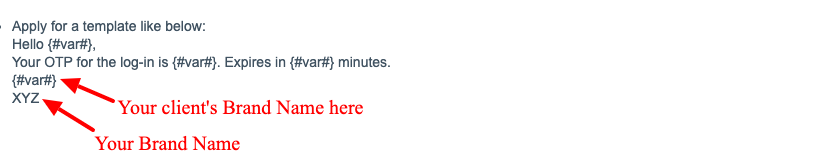
A template should mandatorily have your Brand Name (here XYZ) and hence you should apply the template as above where you can place a VARIABLE just above your Brand Name so that you can pass your Client's Brand/Company Name in the final SMS.
1663832908583941.png)