How to close/snooze bulk tickets in Hello Inbox?
How to close/snooze bulk tickets in Hello Inbox?
We have a great feature using which you can perform bulk closures or snoozes for email tickets with just one click.
Step 1: After login into your MSG91 account go to the Hello.
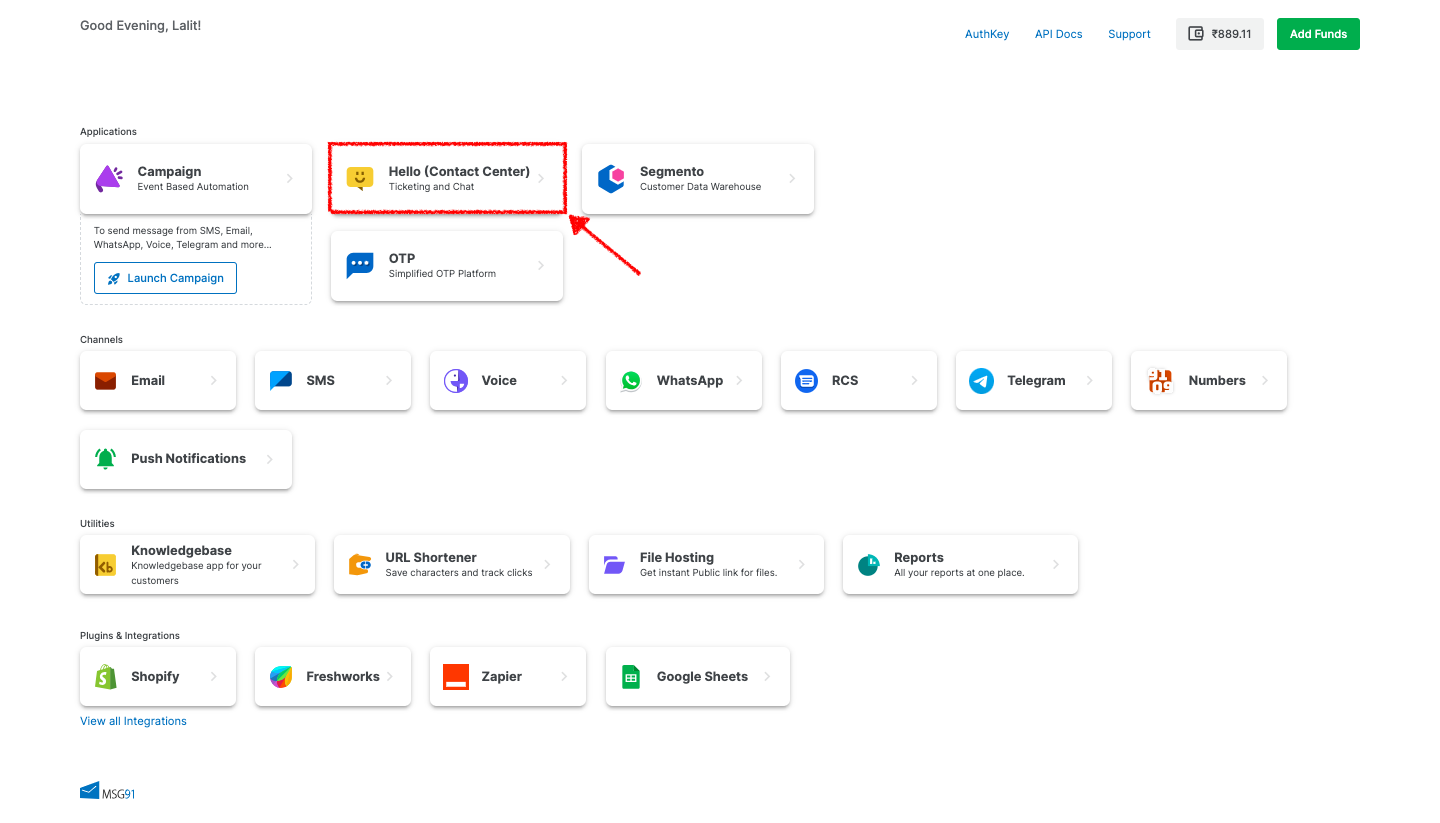
Step 2: Select the inbox of your choice.
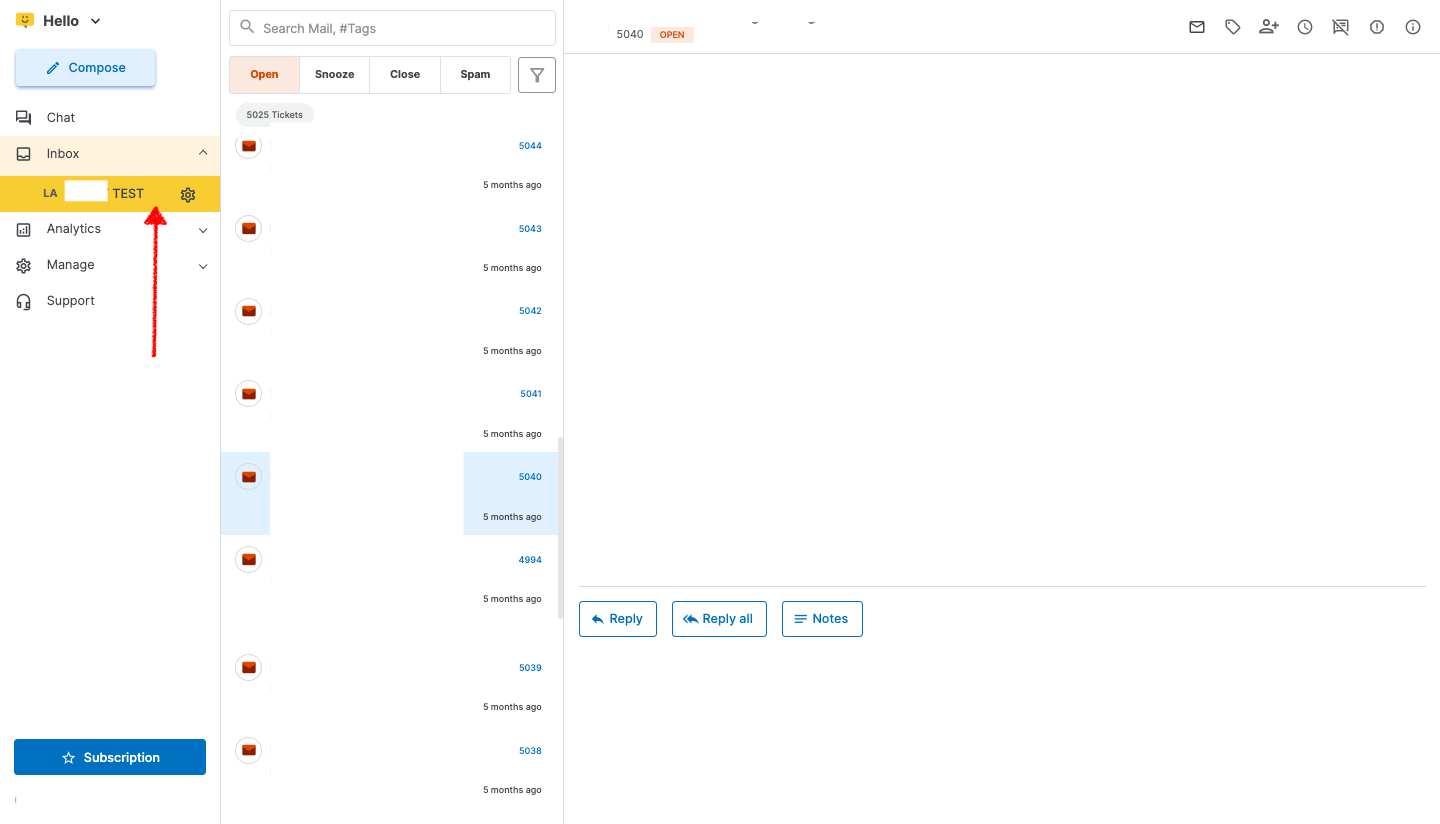
Step 3: Select the tickets you wish to close/snooze.
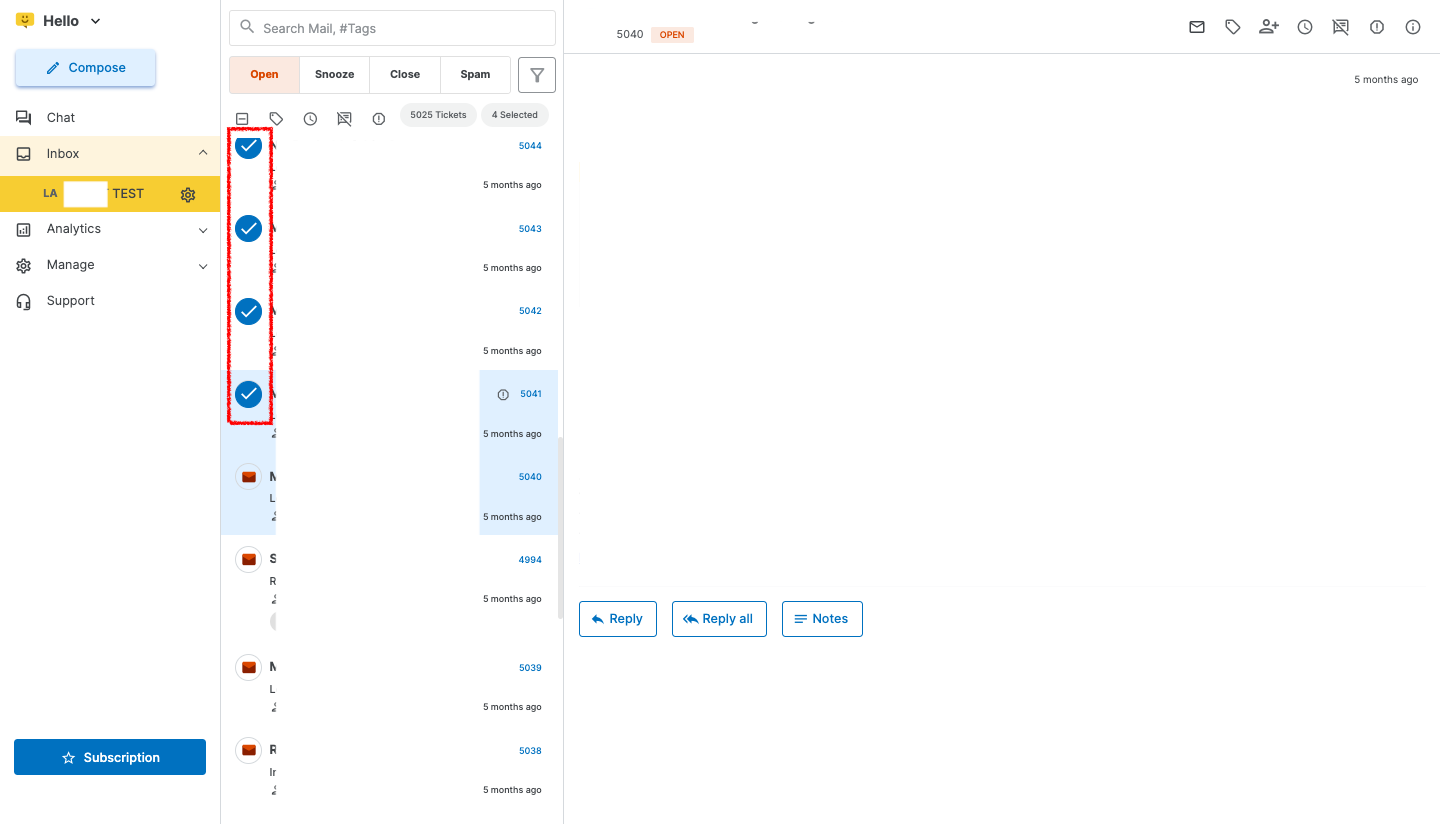
Step 4: You can choose an option (Snooze or Close) to indicate whether you would like to snooze the ticket or close it.
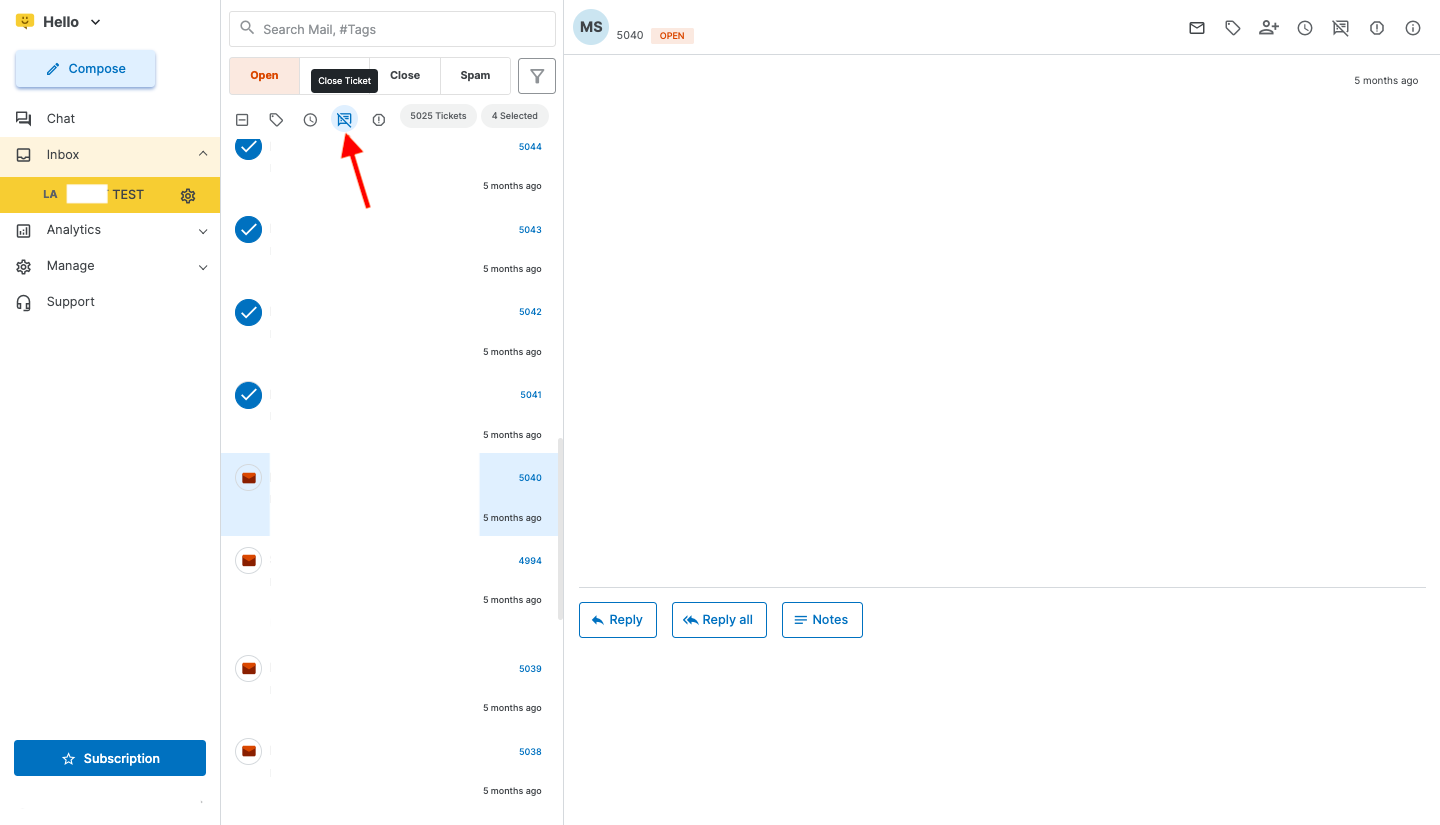
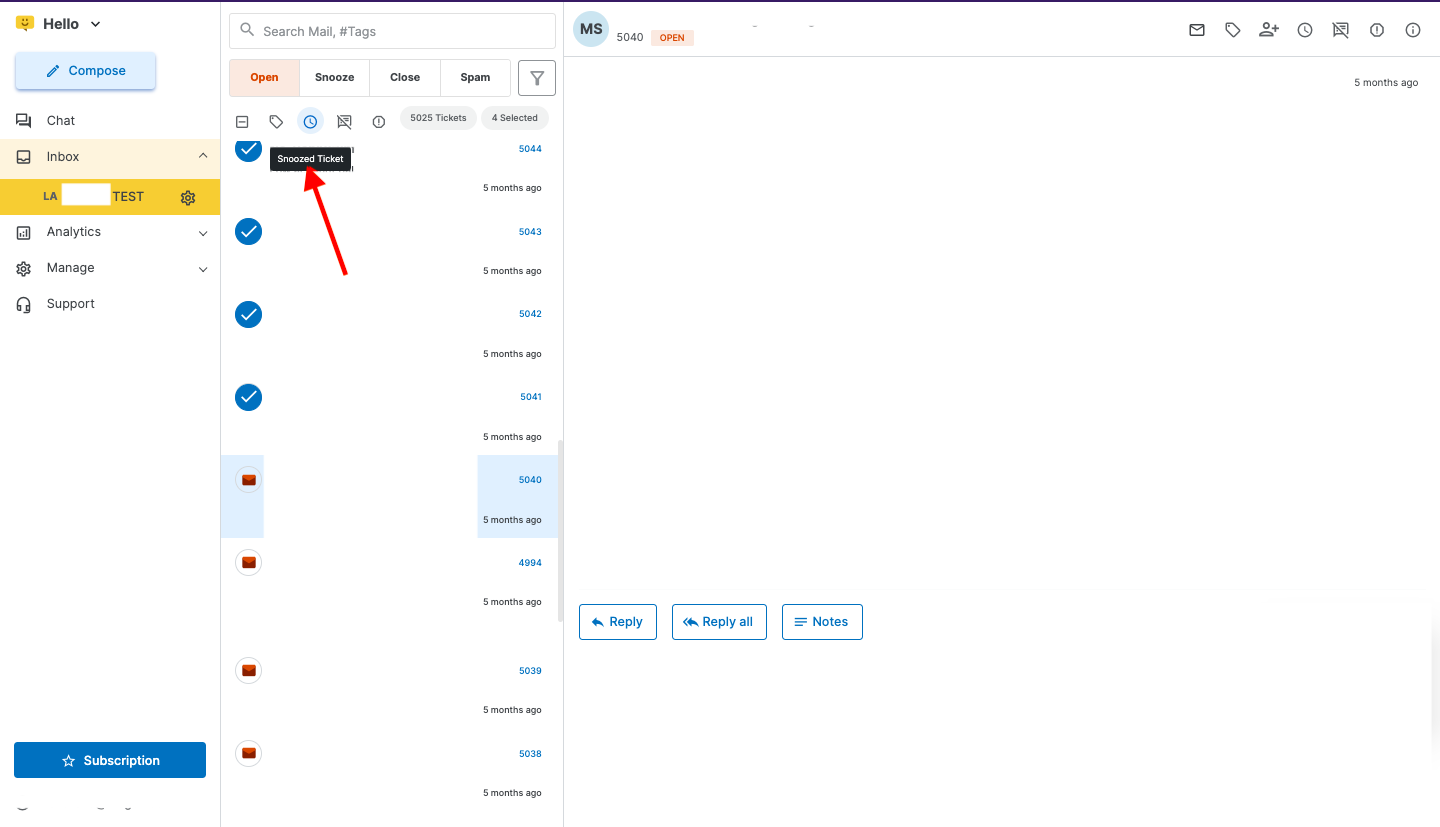
Step 5: Once you select any of the actions a pop-up will appear you just need to click on the close button and all the mails will be closed.
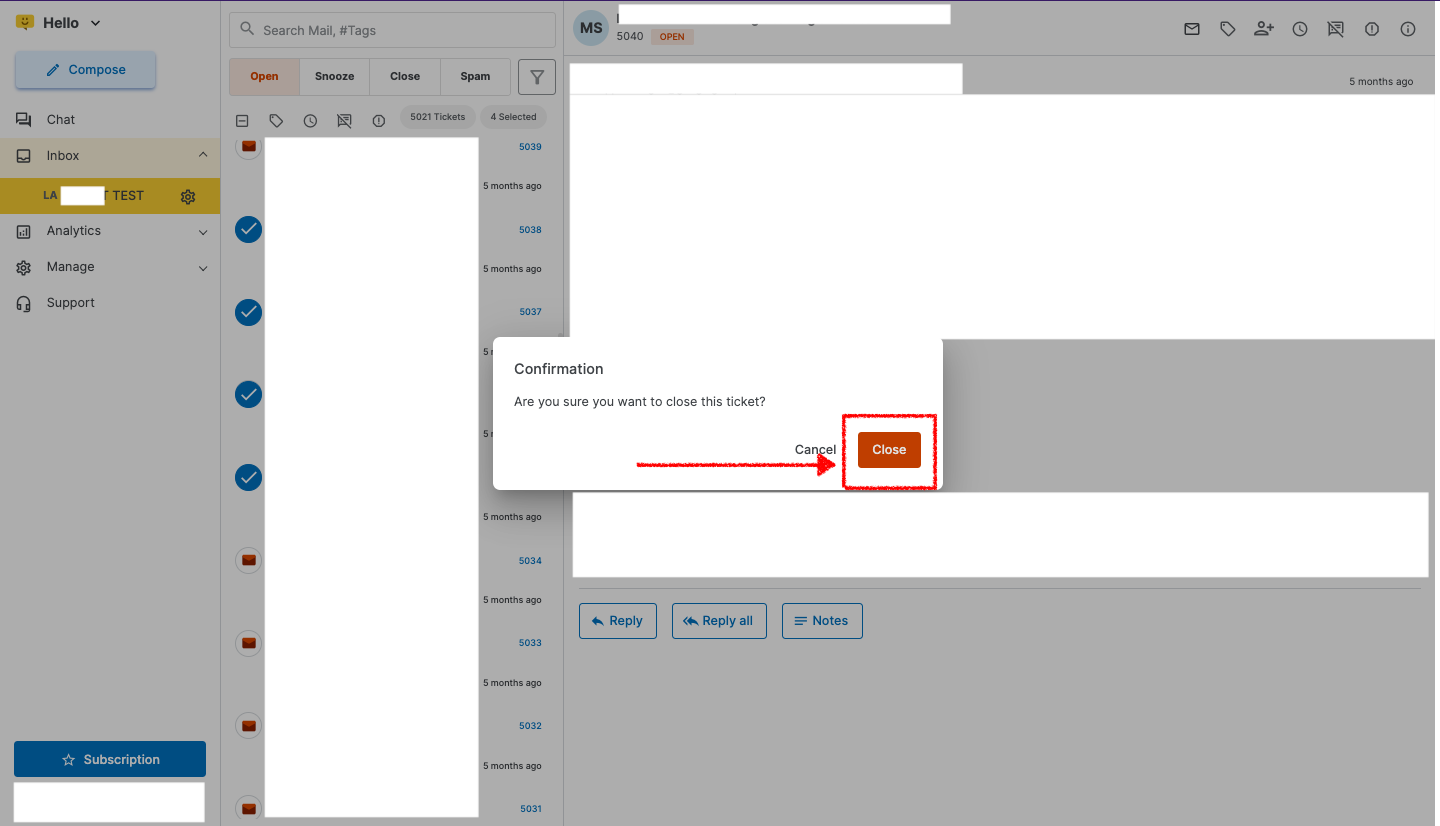
Prev
1663832908583941.png)