Employee hierarchy in HELLO
User has the main account with MSG91 and does not have access to contact center. If he wants to use the contact center, he must add himself as a manager.
Now, to access contact center you should login with 'https://hello.msg91.com/'. In the contact center there are there levels of hierarchy that are mentioned below.
Three levels of hierarchy -
The topmost is Manager, who has the highest priority.
Second is a Team Lead, who can access the call logs of various employees.
Third is an Employee having least number of rights. Nobody can be added under employee.
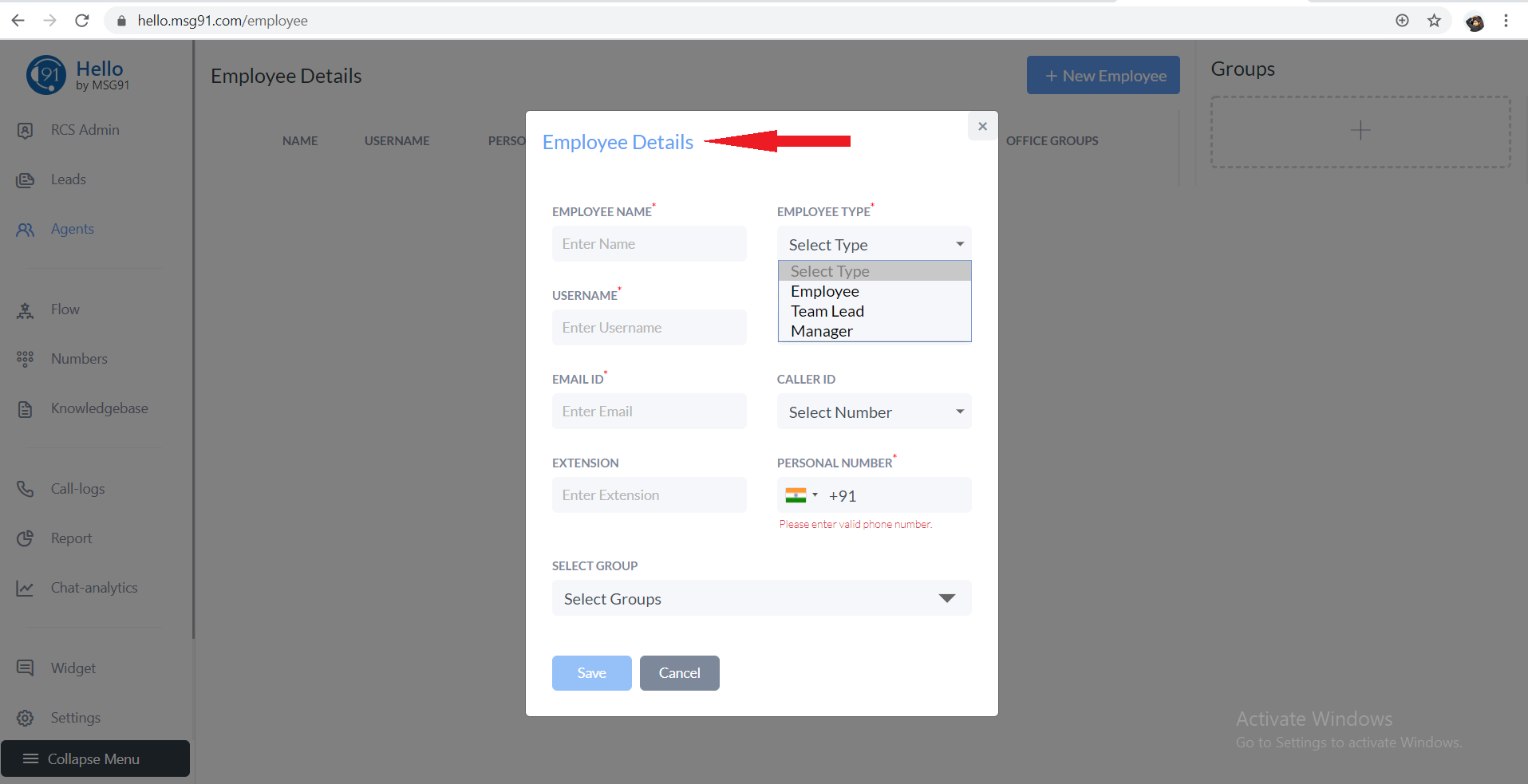
Once you have created an User account with MSG91, you can easily add employees and they can access the contact center with 'hello.msg91.com' with the same credentials used while creating an Employee.
User has the main account with MSG91 and does not have access to contact center. If he wants to use the contact center, he must add himself as a manager.
Now, to access contact center you should login with 'https://hello.msg91.com/'. In the contact center there are there levels of hierarchy that are mentioned below.
Three levels of hierarchy -
The topmost is Manager, who has the highest priority.
Second is a Team Lead, who can access the call logs of various employees.
Third is an Employee having least number of rights. Nobody can be added under employee.
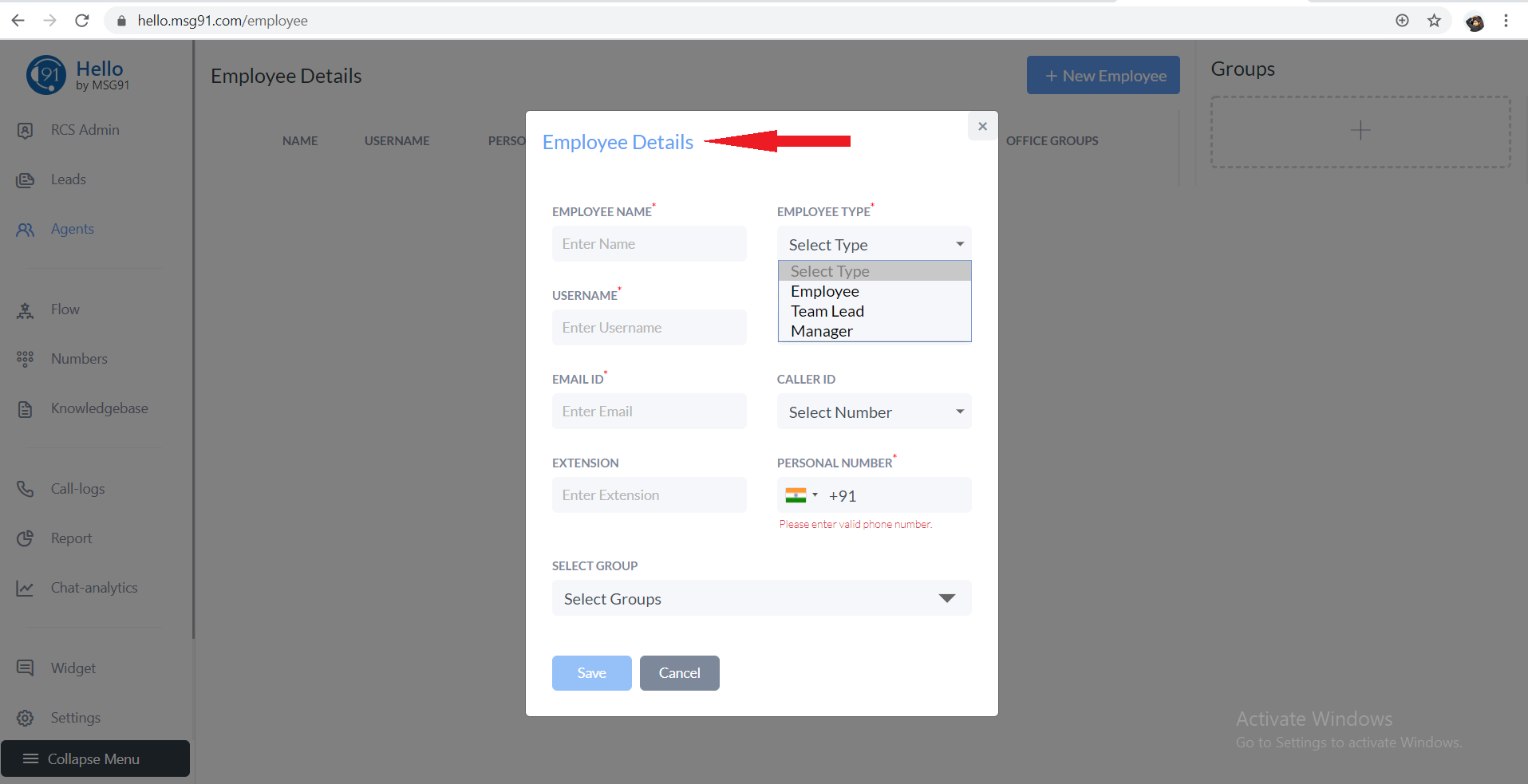
Once you have created an User account with MSG91, you can easily add employees and they can access the contact center with 'hello.msg91.com' with the same credentials used while creating an Employee.
1663832908583941.png)