How to integrate RCS in HELLO?
To use RCS in HELLO, the manager needs to integrate RCS initially.
There are four statuses of RCS integration for a user. If there is no step taken to integrate RCS, the status will be “RCS not integrated”.
To enable RCS, the manager has to fill in the required information in a form. It will hit the rcsIntegration post API and store all details in our database.
At this stage, the status is “Pending” and at this stage only, the manager has the right to delete the request for RCS integration. After this step, if the user has to delete RCS integration then he has to mail it to our support team (you will get it in response on clicking over the "Remove RCS integration" button).
After this, our agent will handle the integration for RCS and will change the status accordingly.
You can start a conversation using RCS only if the status is “ RCS activated”
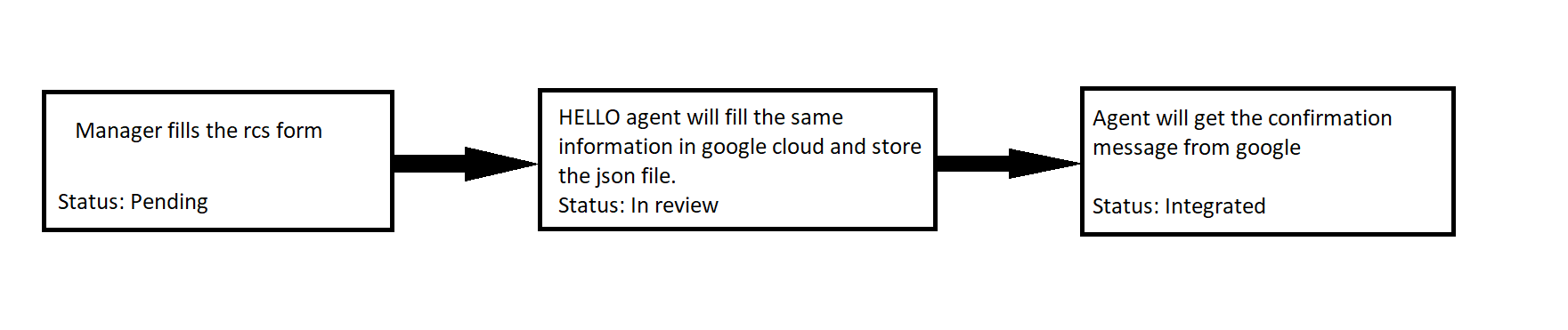
1663832908583941.png)