How to get reports of Whatsapp messages on Webhook
1. Login to MSG91 and click on WhatsApp.
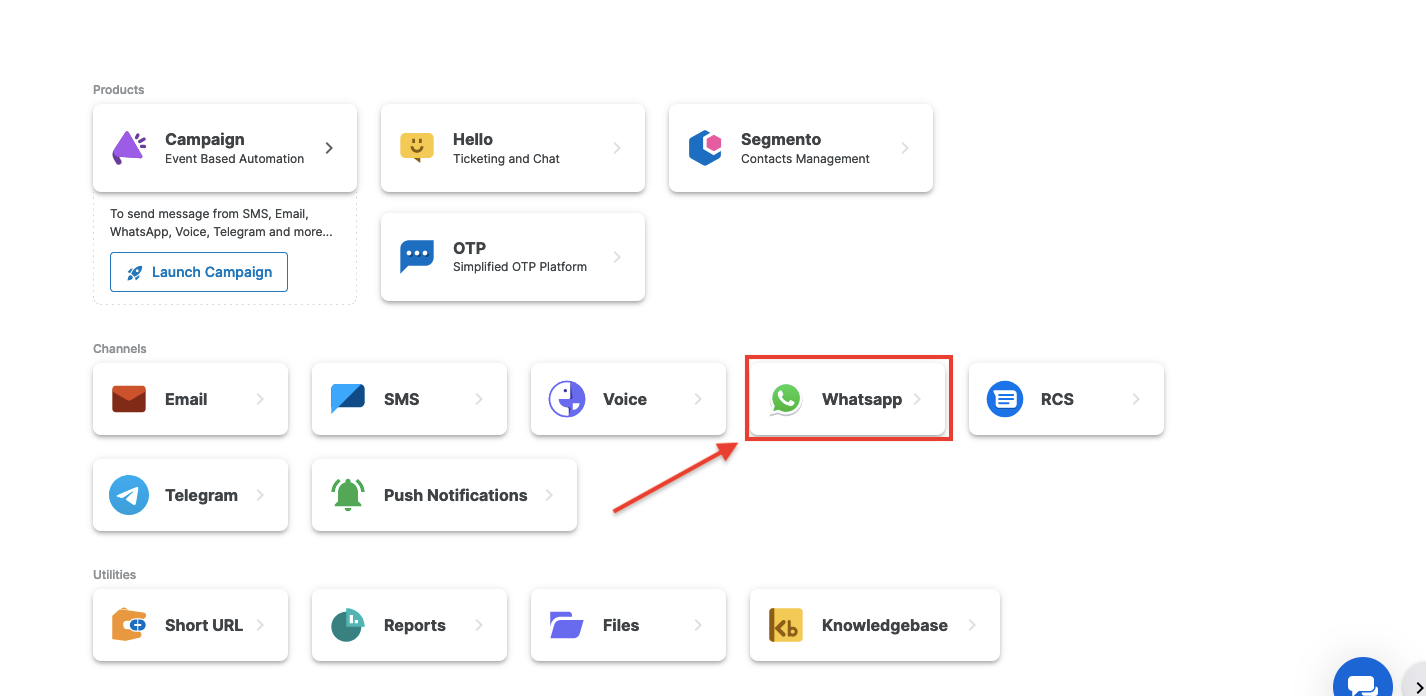
2. Go to the Webhook option and post the callback URL for the Inbound and/or Outbound messages.
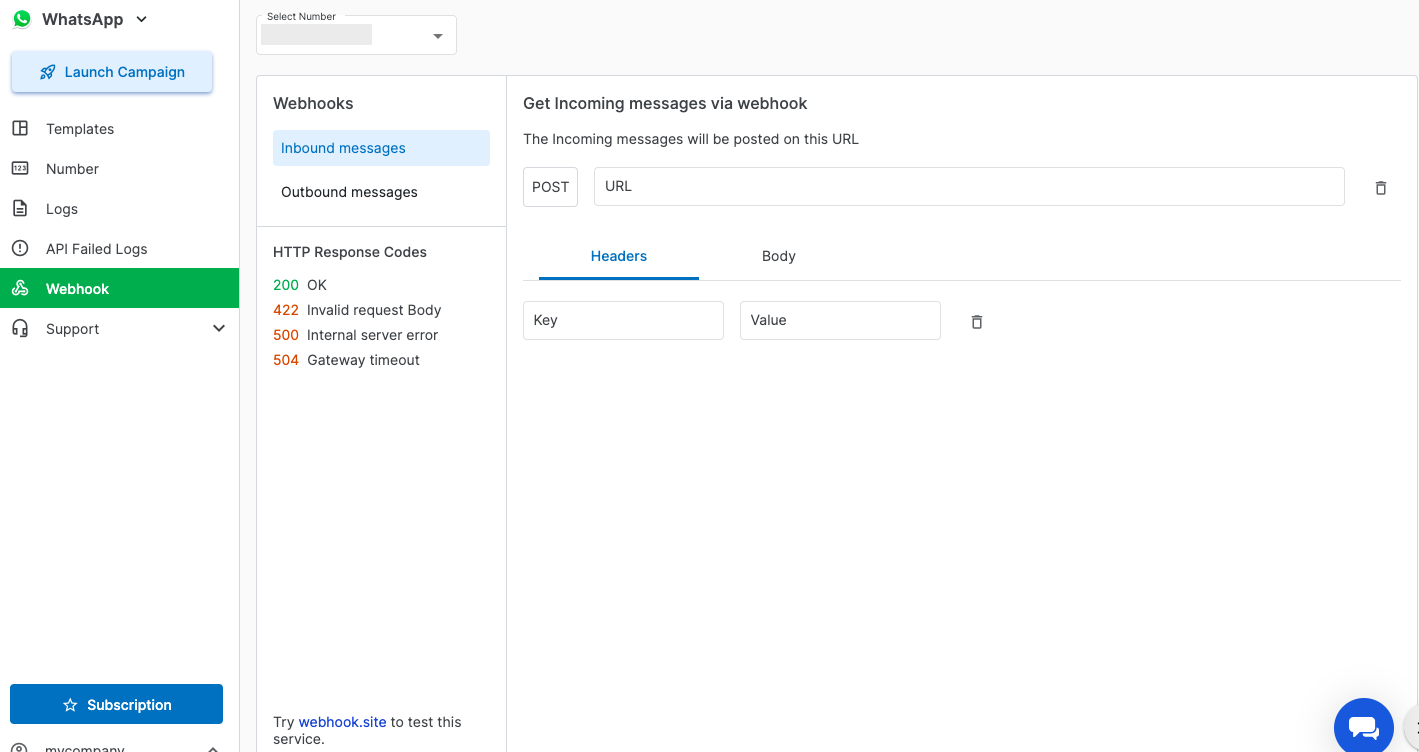
Please note that there is a timeout of 5 secs, if the updated webhook does not respond for 5 sec then the request will be lost and we will not post it , also we don't store logs for webhook delivery
Get Outgoing Messages via Webhook :- Webhook sample Response
{
"account_manager_email_id": "[email protected]",
"campaign_name": "sample_campaign_name",
"campaign_request_id": "80df970d89814681a196e193b8e1c7bd",
"company_id": 12345,
"content": {},
"customer_number": "91626XXXXX",
"submitted_at": "1716356585",
"read_at": "1713764585",
"delivered_at": "1711086185",
"direction": "outbound/inbound",
"email_id": "[email protected]",
"integrated_number": "91898XXXXXX",
"message_type": "text/template/image/video/location/template/contacts",
"message_uuid": "622d25f7914d4405801aa5b69cf31557",
"pluginsource": "sample_plugin_source",
"request_id": "876fc02b91894d61bc1f400583d42cc4",
"status": "Submitted/Sent/Delivered/Read/Failed",
"template_language": "en/en_US/hi",
"template_name": "sample_template_name",
"conversation_expiration_timestamp": "1716356585"
}

Try webhook.site to test this service.
NOTE: The Logs visible under the failed API logs will be sent to the outbound message Webhook URL.
Thank you!
1663832908583941.png)