How to Migrate from Twilio to MSG91?
Welcome to MSG91! As you are looking for migration from your existing communication platform, we would like to bring you onboard with MSG91. We are glad to see you here and we appreciate your business.
MSG91's cloud communication platform offers powerful messaging solutions to empower business communications.
MSG91 APIs are developer-friendly, globally scalable, and super secure. We provide in-depth insights into the delivered messages. In addition, you can integrate contacts and use various pre-built plugins for complete customization and single-click integration with several SaaS platforms.
This reference guide is designed to integrate our REST APIs within minutes. We have included some sample codes to help you with the most common steps needed to integrate MSG91.
You can mail us at [email protected] for queries.
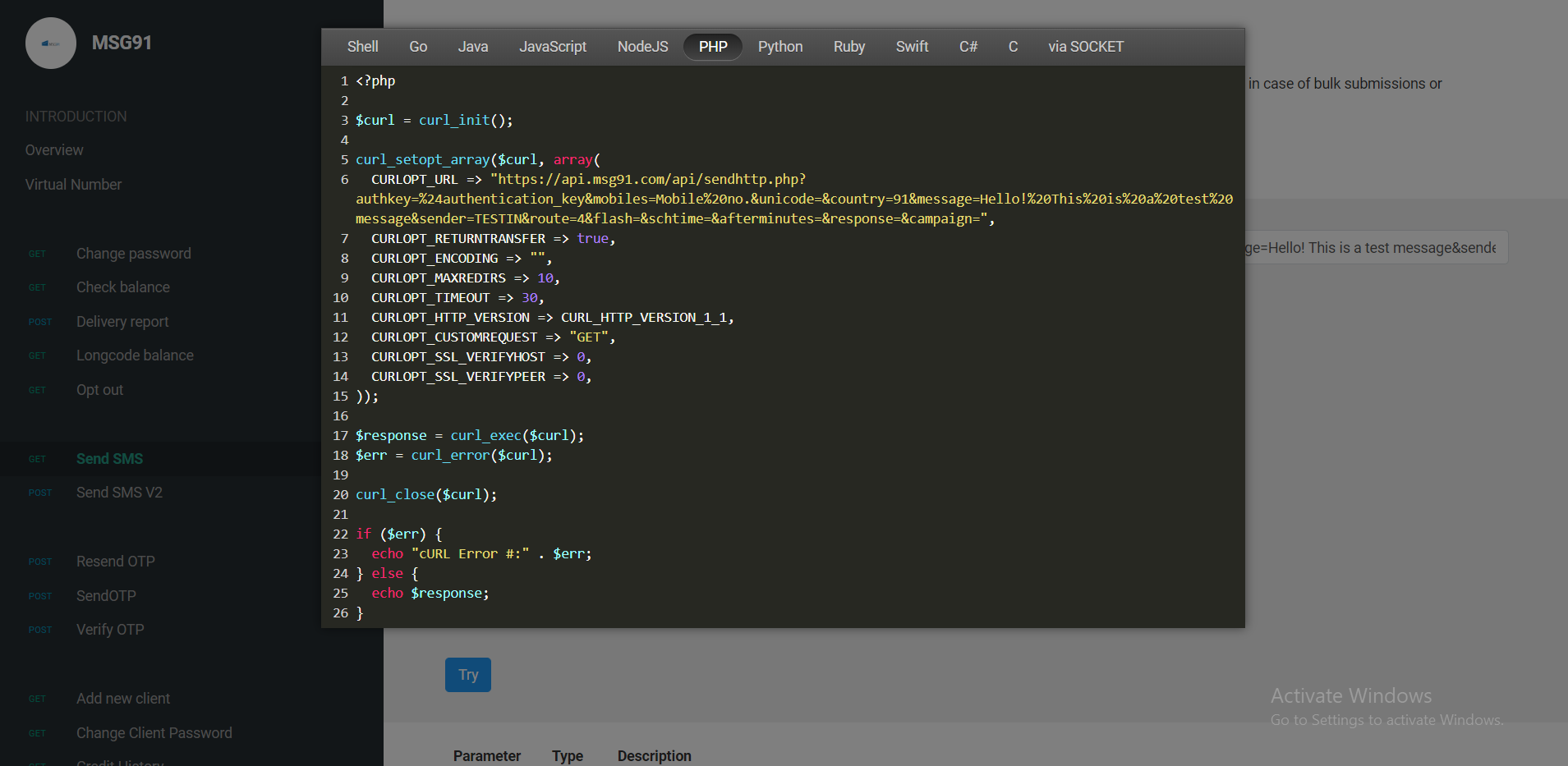
Few key things to remember -
- Authkey - Located on the Dashboard or Click on API located on the left side of the screen to get/generate your Authkey
- Country - Enter 91 for sending SMS in India, 1 for the USA, and 0 for international messages, etc. (Depending on the country to which you wish to send SMS)
- Mobile - Enter the mobile numbers here. We recommend you to use the International format for sending SMS to mobile numbers i.e. Numbers with country code 91XXXXXXXX for India, 971XXXXXXX for UAE, etc. Do not add “0” or “+” along with the mobile numbers.
- Message - Actual SMS content you want to send
- Sender ID - This is your Sender ID which users will receive. Please click here to know the regulations of specific countries on using Sender ID
- Route - For sending promotional SMS enter the route value as “1” and for transactional SMS enter the route value as “4”.
- Unicode - For messages other than English pass 1 else this will be 0. Also, it is recommended to encode the message content when sending Unicode messages
- Flash - For sending flash SMS enter the value as “1” else enter “0”
- Schedule SMS - To schedule your SMS. You can choose your own time format. Examples of recommended time formats Y-m-d h:i:s (2020-01-01 10:10:00) Or Y/m/d h:i:s (2020/01/01 10:10:00) Or you can use UNIX timestamp (1577873400)
- After minutes - You can use this if you want to send an SMS after a few minutes
- Response - By default you will get response in string format but you want to receive in other formats (JSON,XML) then set this parameter, for example: &response=json or &response=xml.
- Campaign - A campaign name is a Tag given to the messages you sent, for easy management of the reports. You can create a campaign name as per your choice.
The advantage of using MSG91 over Twilio is that our codes do not require any prerequisites. There is no package installation required, without installation you can begin sending SMS. Twilio generates a response with all the details of which the user has prior knowledge. MSG91 generates a Request ID which marks the successful hit of the message. All other details can be fetched anytime under the delivery report section.
1663832908583941.png)