Google Spreadsheet- What to do if the MSG91 Add-On option is not available in the Plugin after installation?
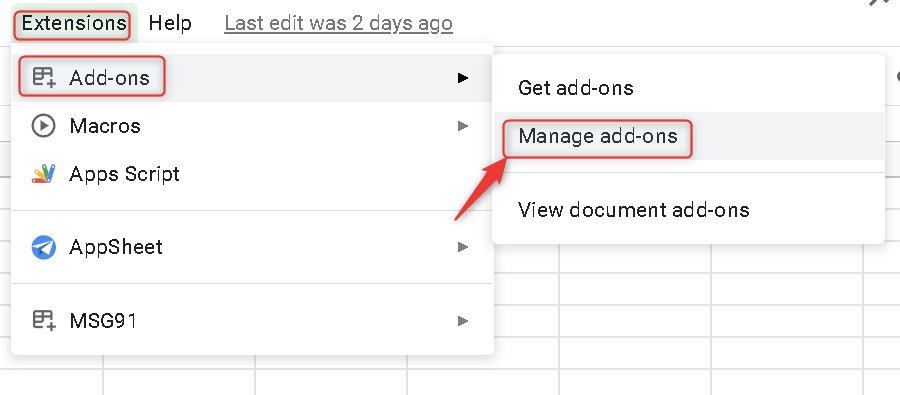
2. Click on the three dots.
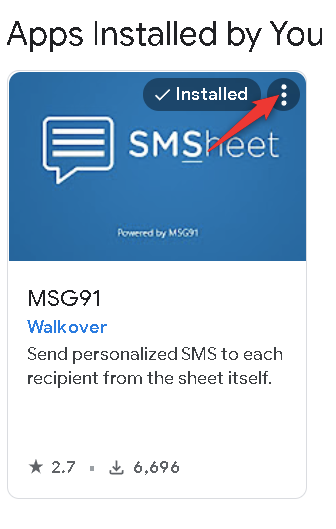
3. Select use in this document option.
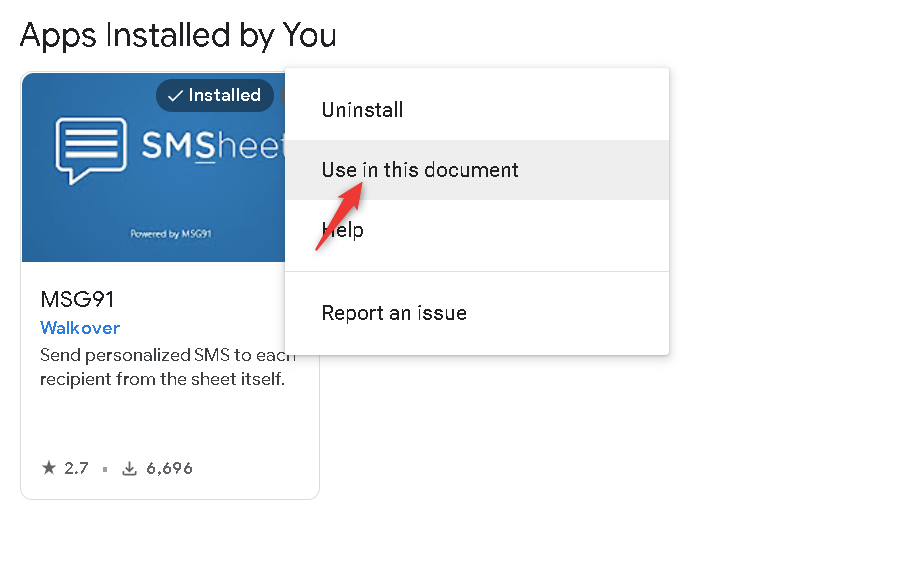
4. After this Add-On will be available in your extensions for new and old Google sheets.

After this Add-On will be available in your extensions for new and old Google sheets.
Was this helpful?
1663832908583941.png)